In addition to the dedicated app that operates krewData (krewData app), the kintone app is used to store various information depending on the plan and feature. The purpose of this topic is to explain what kind of kintone app is appropriate in what kind of situation.
※The krewData settings page can be used to create each kintone app, so there is no need to create them all separately.
Schedule Execution

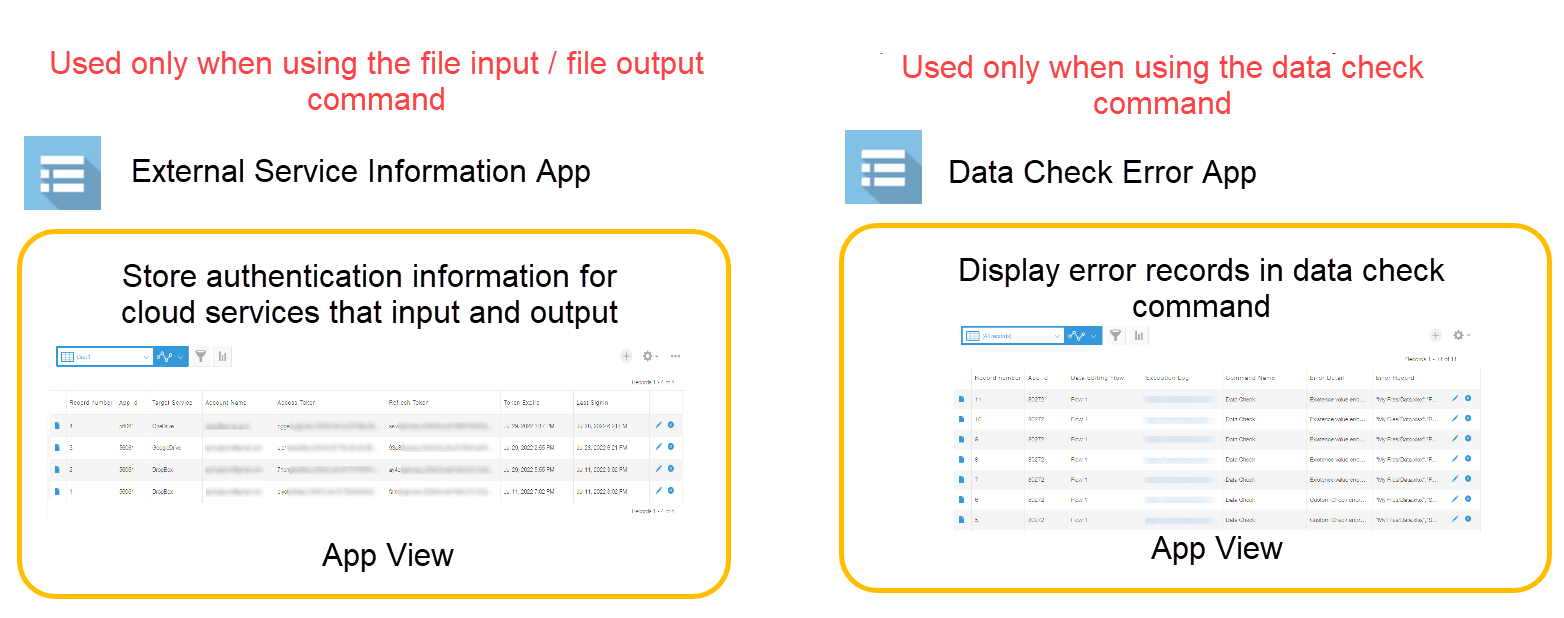
Real Time Execution
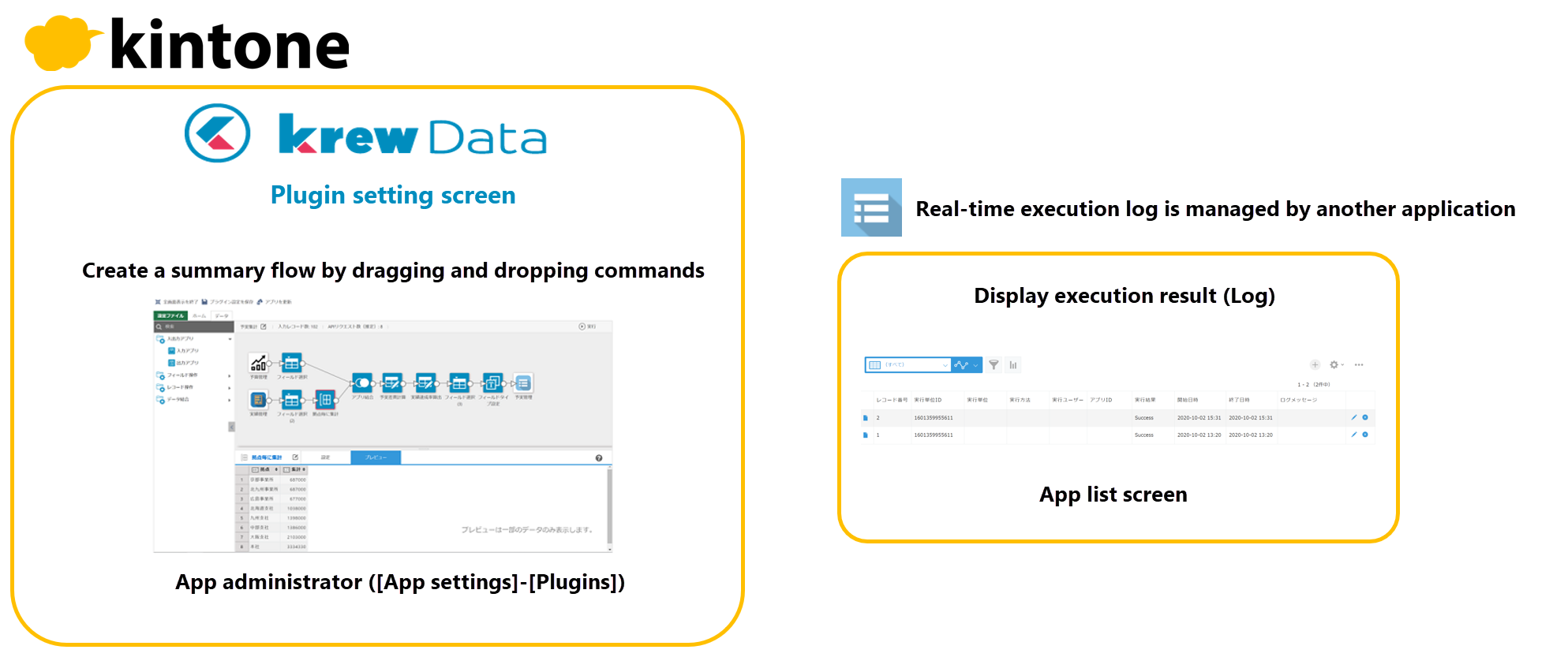
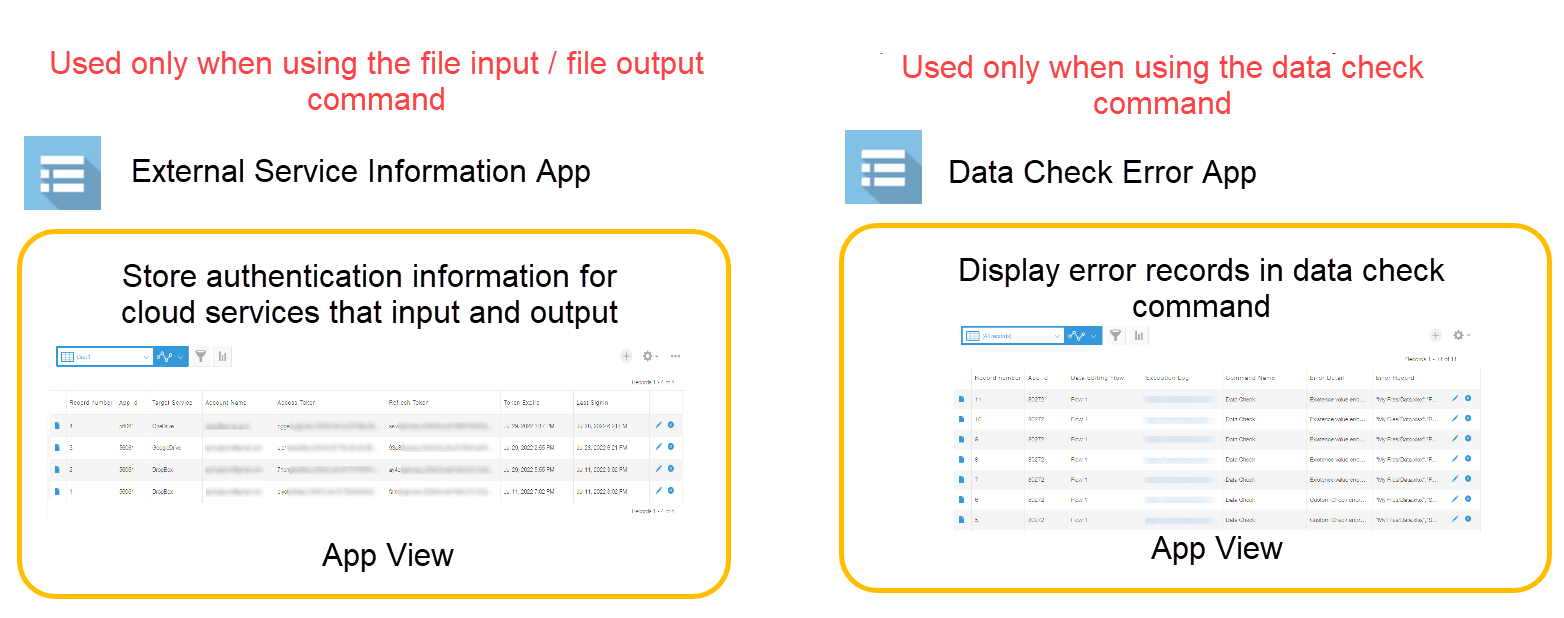
The following table describes the kintone app required to operate the krewData.
| App Name | Schedule Execution | Real Time Execution | Description | Method to create app |
|---|---|---|---|---|
| krewData App | 〇 | 〇 | An app that adds the krewData plug-in to operate the krewData. The execution log is registered to manage the results of the schedule execution. |
Create from Template For more details, refer to Get Started. |
| Log Output App | (Not required) | 〇 | The execution log is registered to manage the results of the real time execution. ※This application is not used for schedule execution. |
Create from the Real Time Execution tab of the Plugin Setting page. For more details, refer to Create and Manage Execution Units. |
| Holiday App | △ | △ | An essential app for referencing holiday information in scheduled execution or command settings. Users can register custom holiday information. |
You can create Holiday app from the Holiday Setting Details page. For more details, refer to "Holiday Setting List" topic. |
| External Service Information App | △ | △ | A must-have app when using the File Input/Output Command. Saves the authentication information of the cloud service that input and output the file. |
Create from the setting page of File Input or File Output command. For more details, refer to Settings section of File Input or File Output. |
| Data Check Error App | △ | △ | A must-have app when using Data Check Command. Outputs the record information judged as an error in the data check. |
Create from the setting page of Data Check command. For more details, refer to Settings of Data Check. |
〇:Essential app when using schedule execution or real time execution.
△:Essential app when using specific feature in schedule execution and real time execution.
Permissions for each app
Each app is used when creating and executing a data editing flow. For details on the permissions setting for each app, refer to App Permissions.