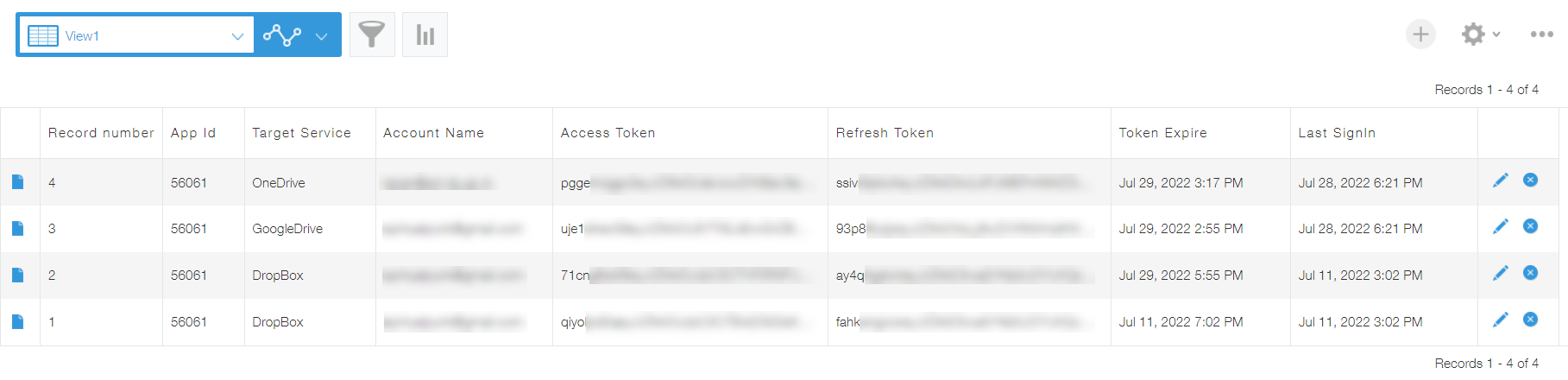External Service Information App
In This Topic
The External Service Information app is used to save the account information of the cloud service set by the following commands.
- File Input Command
- File Output Command
- CData Connect Cloud Input Command
The account information stored in this app will be used as credentials when krewData connects to the cloud service while executing the data editing flow.
In the setting screen of the file input command or the file output command, you can create the external service information app.
The External Service Information app stores important information for handling external service information, so please grant appropriate permissions and manage it carefully.
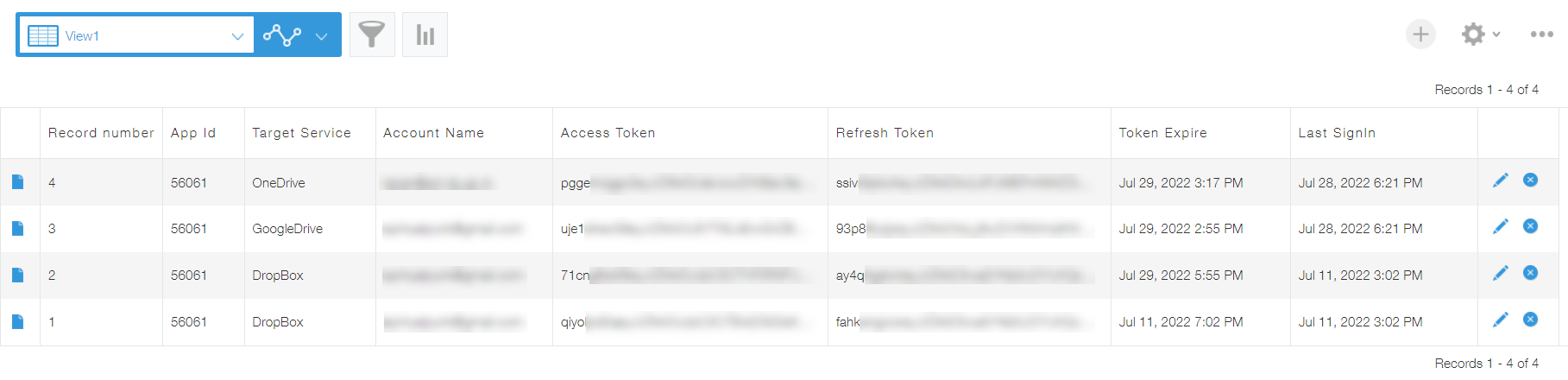
The form settings of the external service information app are as follows.
| Field Name |
Field Code |
Description |
| App ID |
app_Id |
App ID of krewData app that registered the record. |
| Target Service |
target_service |
Service name to connect. |
| Account Name |
account_name |
Account name used for authentication / authorization of the target service. |
| Access Token |
access_token |
Access token of the target service. |
| Refresh Token |
refresh_token |
Refresh token of the target service. |
| Token Expire |
token_expire |
Token expiration date. |
| Last SignIn |
last_signin |
Last sign-in date and time. |
| Client ID |
client_id |
Client ID of Google app when registering the Google Drive account. |
| Client Secret |
client_secret |
Client secret of Google app when registering the Google Drive account. |
Input File Table
| Field Name |
Field Code |
Description |
| Ref Ids |
InputFile_RefIds |
ID of input file setting. |
| Folder |
inputfile_folder |
Cloud storage folder to read file. |
| Name |
inputfile_name |
File name in the input folder. |
| Field |
inputfile_fields |
Setting information of the field to be read from the file. |
| Type |
inputfile_type |
Type of input file. |
| UpdatedDateTime |
inputfile_updated_datetime |
Update date and time of setting information. |
Output File Table
| Field Name |
Field Code |
Descritpion |
| Ref Ids |
OutputFile_RefIds |
ID of output file setting. |
| Folder |
outputfile_folder |
Cloud storage folder to store file. |
| Name |
outputfile_name |
File name in the output folder. |
| Type |
outputfile_type |
Type of output file. |
| UpdatedDateTime |
outputfile_updated_datetime |
Update date and time of setting information. |
CData Connect Cloud Input Table
| Field Name |
Field Code |
Description |
| ID |
InputCData_RefIds |
ID of data source setting |
| Connection |
inputcdata_connection |
CData Connect Cloud's Connection to input record data |
| Data Source |
inputcdata_drive |
Data source type |
| Table |
inputcdata_ctable |
Table name to input record data |
| Field |
inputcdata_fields |
Field of selected table |
| UpdatedDatetime |
inputcdata_updated_datetime |
Update date and time of setting information. |
- If the target service is OneDrive, Box, Google Drive, or Dropbox, the access token stored in the external service information app can only be used with krewData. You cannot use this token anywhere other than krewData to access your cloud services.
- All records are registered, edited and updated in the external service information app through the krewData plugin. The user does not need to open the external service information app and operate the record directly.
- If you change the form settings of the external service information app, the file input, file output and CData Connect Cloud input command will not work properly. If you accidentally change the form settings, repair the form as described above.
Setting App's Permission
Permissions required when creating a data editing flow on the plug-in setting page
The permissions of the external service information app required by the kintone user (logged-in kintone user) who is using the plug-in setting page when creating the data editing flow are as follows.
Permissions required when executing the data editing flow
The external service information app uses the kintone account (execution user) set on the user information page when executing the data editing flow to view and edit records. The permissions of the external service information app required by the execution user when executing the data editing flow are as follows.
- View records
- Edit records
See Also