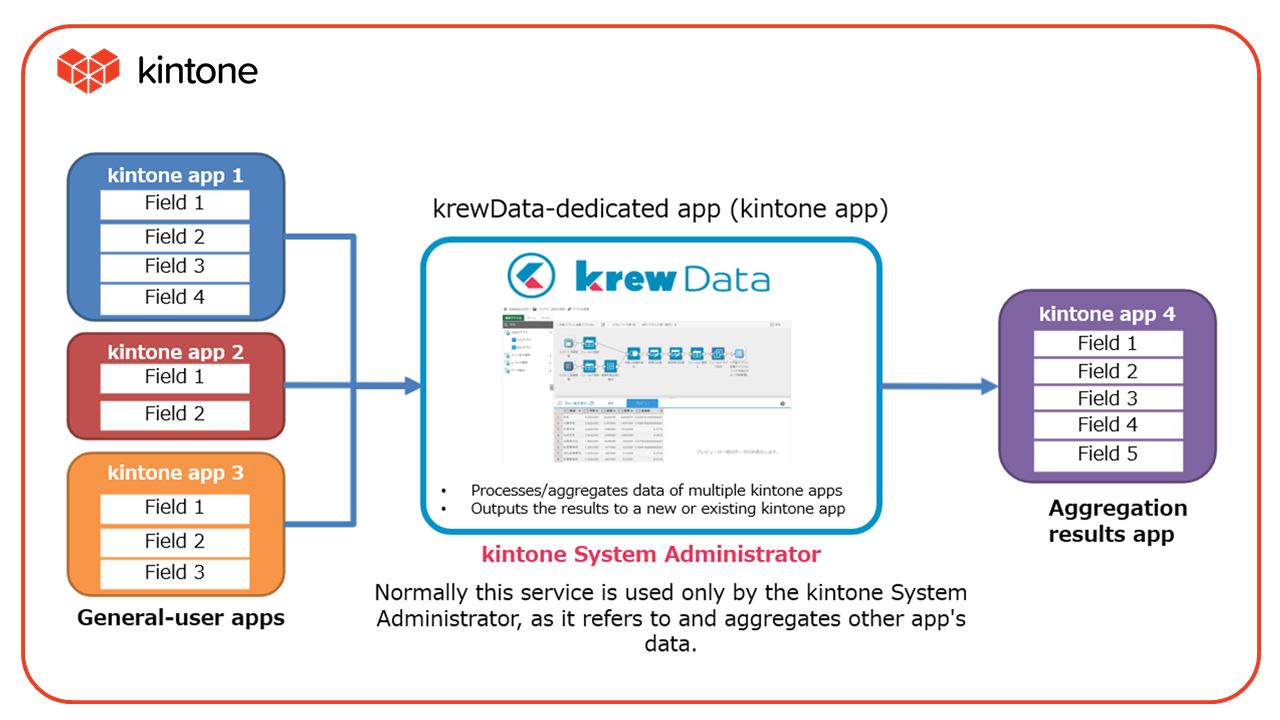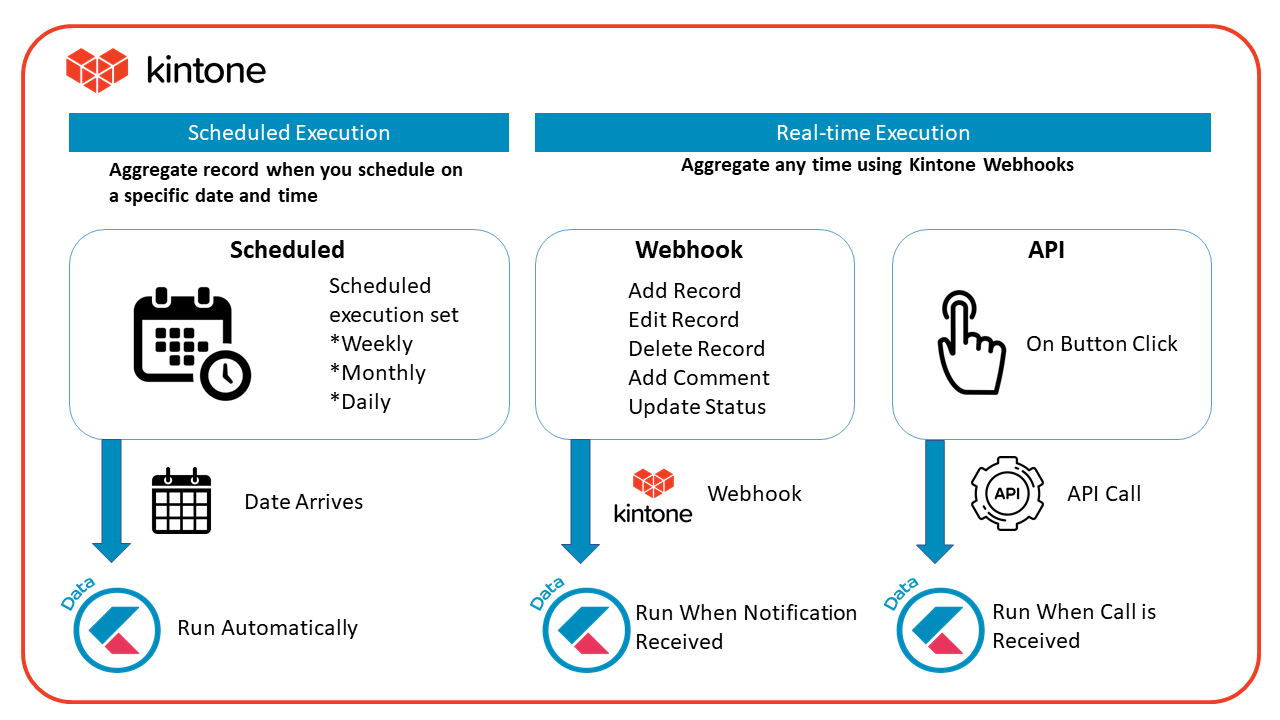In This Topic
krewData is a plug-in that can aggregate and process the data of multiple kintone apps, create a new kintone app, and update the data of existing apps. The app created as a result of data aggregation and processing in krewData can be used as a usual kintone app.
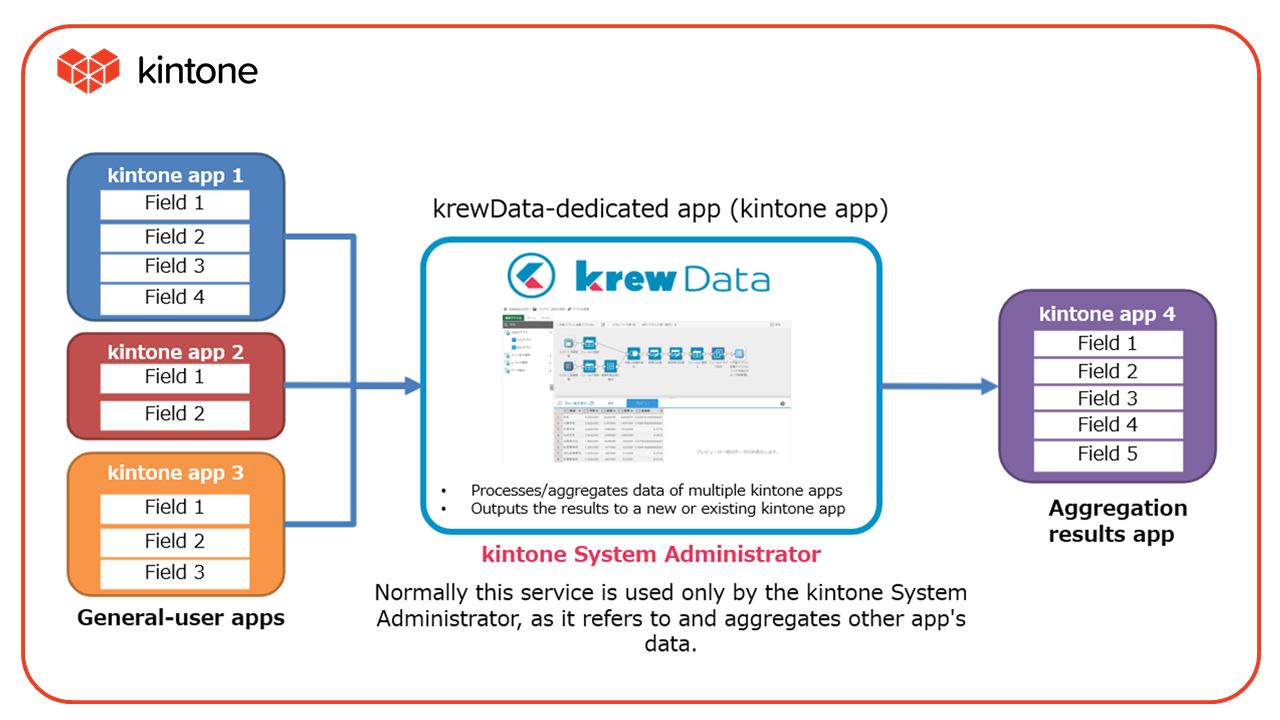
License Plan
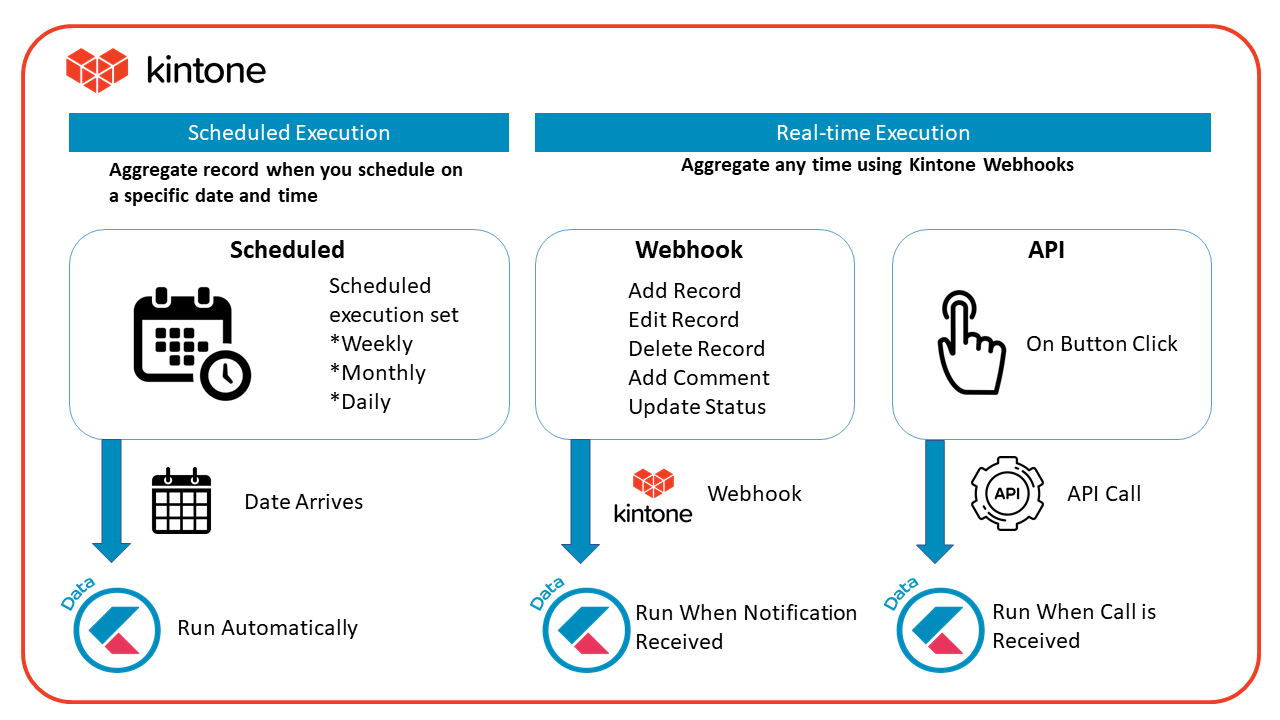
Schedule Execution Plan
In this plan, you can aggregate the records at specified time of a particular date.
Real Time Execution Plan
In this plan, you can aggregate the records at any point of time using Webhook or API of kintone.
- Both of these plans can be executed immediately and manually from Plug-in Settings page.
- In real time execution plan, Webhook and API execution both can be used.
- JavaScript customization is required for using API calls.
krewData Users
The krewData app can be used to create data editing flow for aggregation or processing data of single or multiple apps. Hence, it is recommended to assign a specific administrator only.
We assume that business apps that are customized through Webhook settings and random APIs that trigger real time execution are used by general users just like other usual kintone apps.
Precautions and Recommended Usage
krewData provides features to automatically delete, update and add records for your app.
Precautions
Since krewData does not store data of your app and kintone does not have a transaction feature, KrewData cannot restore the data of output app to the pre-processing state. In case of an unexpected error during the process, there is a possibility of loss or inconsistency of data of the output app depending on the method that has been used. Hence, we recommend to use the following method:
※There is no change in data of the input app.
Recommended Usage
- Operate in a state where data can be recreated
When a new app is set as output app, data can be recreated by executing the flow again
(When there is no change in target records of the input app)
- Take a backup before execution
krewData can not recreate the data in following scenarios:
①When input and output apps are same ②Output app contains records added, updated or deleted outside krewData.
Hence, we suggest to export the existing data to an external file manually
Precautions While Using Real Time Execution
For information about precautions while using real time execution, see following topic:
kintone Apps for Running krewData
krewData is used by adding the krewData plug-in to the kintone app. App for running krewData is provided as an app template.
In the Plug-in Settings page of krewData app settings, create the data editing flow that defines the aggregation process, and use some functions of other apps.For more details regarding krewData apps, see krewData Apps
Other kintone apps may be required to take advantage of krewData features. For more details regarding kintone Apps for Running krewData, see Related Kintone App
Schedule Execution

Real Time Execution

Get Started
For detailed steps about how to start using krewData, see Get Started.
See Also