You can easily add a record by entering a value in a blank cell that has no record on the pivot table and saving it. If the record already exists and the field value is blank, the value of the existing record will be changed.
If the source record does not exist, a new record will be added.
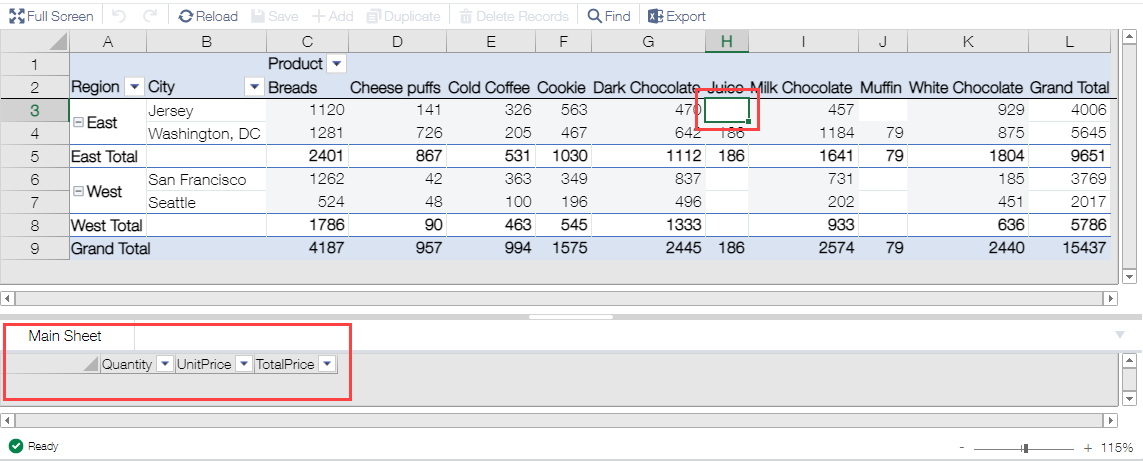
If the source record exists (value field is blank), the existing record will be updated.
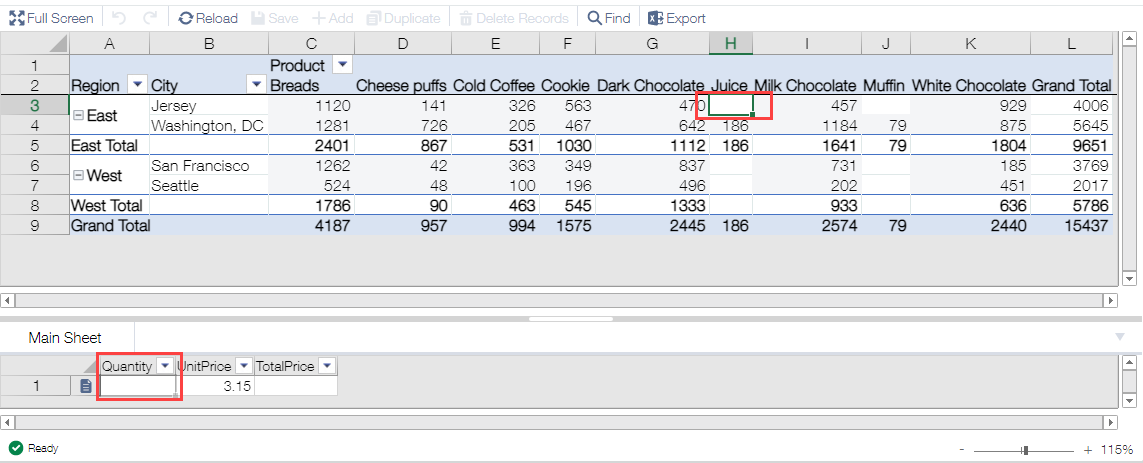
When adding a record, the record is added not only to the field in which the value was entered, but also to any fields used in the rows and columns of the pivot table with associated values.
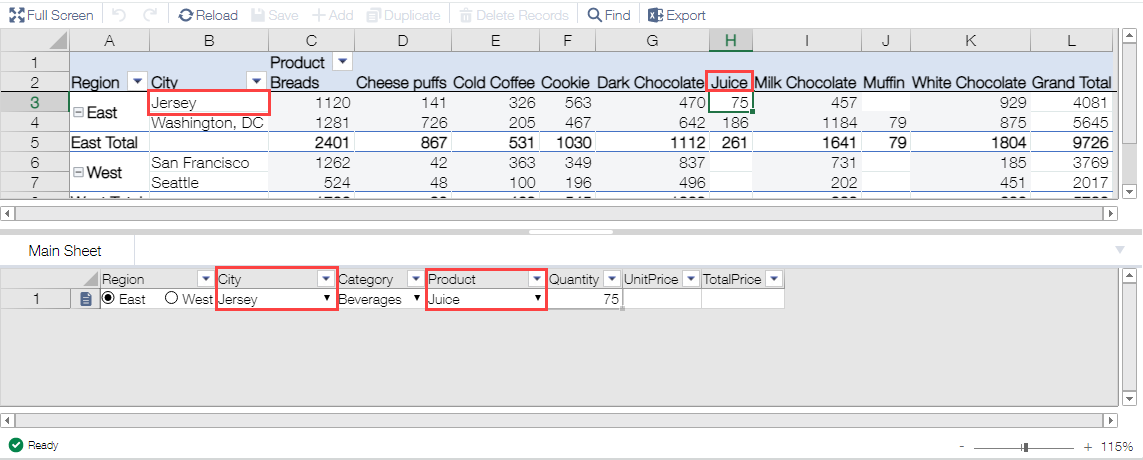
When adding a record, the field type complements the value of the field used in the row or column. The following table describes the behavior of each field type.
| Field Type | Value Completion | Remarks |
|---|---|---|
| Text | ○ | |
| Number | ○ | |
| Calculated | - | You cannot add records if you are using them in rows or columns. |
| Radio button | ○ | |
| Check box | ○ | |
| Multi-choice | ○ | |
| Drop-down | ○ | |
| Date | ○ |
If you use only the Year of the subfield as shown below, the date of the unused subfield is complemented as follows.
|
| Time | ○ |
When only the Time of the subfield is used as shown below, the time of the unused subfield is complemented as follows.
|
| Date and time | ○ |
If you use only the Year of the subfield as shown below, the date and time of the unused subfield is complemented as follows.
|
| Link | ○ | |
| User selection | ○ | |
| Department selection | ○ | |
| Group selection | ○ | |
| Lookup | ○ | |
| Record number | - | You cannot add records if you are using them in rows or columns. |
| Created by | - | You cannot add records if you are using them in rows or columns. |
| Created datetime | - | You cannot add records if you are using them in rows or columns. |
| Updated by | - | You cannot add records if you are using them in rows or columns. |
| Updated datetime | - | You cannot add records if you are using them in rows or columns. |
If you are displaying details (source data of aggregated result), you can add records from the detail sheet.
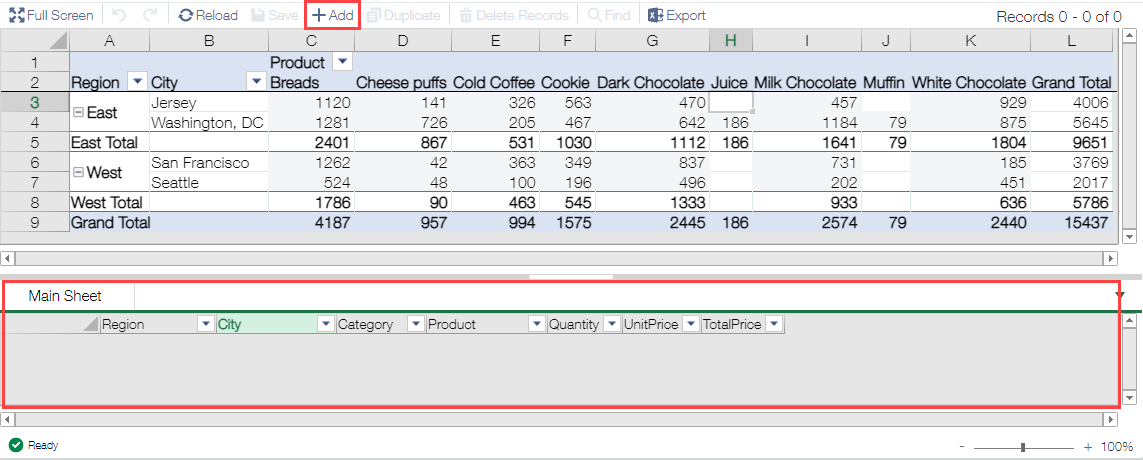
The number of records that can be added from the pivot table and details is as follows.
| Setting | Number of records that can be added | |
|---|---|---|
| Pivot table | 1 Record | |
| Detail | Check "Allow Add More Than One Record Per Aggregated Cell" in the General settings | 1 Record (If a row has been added in detail, the "Add" button on the command bar will not be enabled) |
| Uncheck "Allow Add More Than One Record Per Aggregated Cell" in the General settings | Multiple records | |