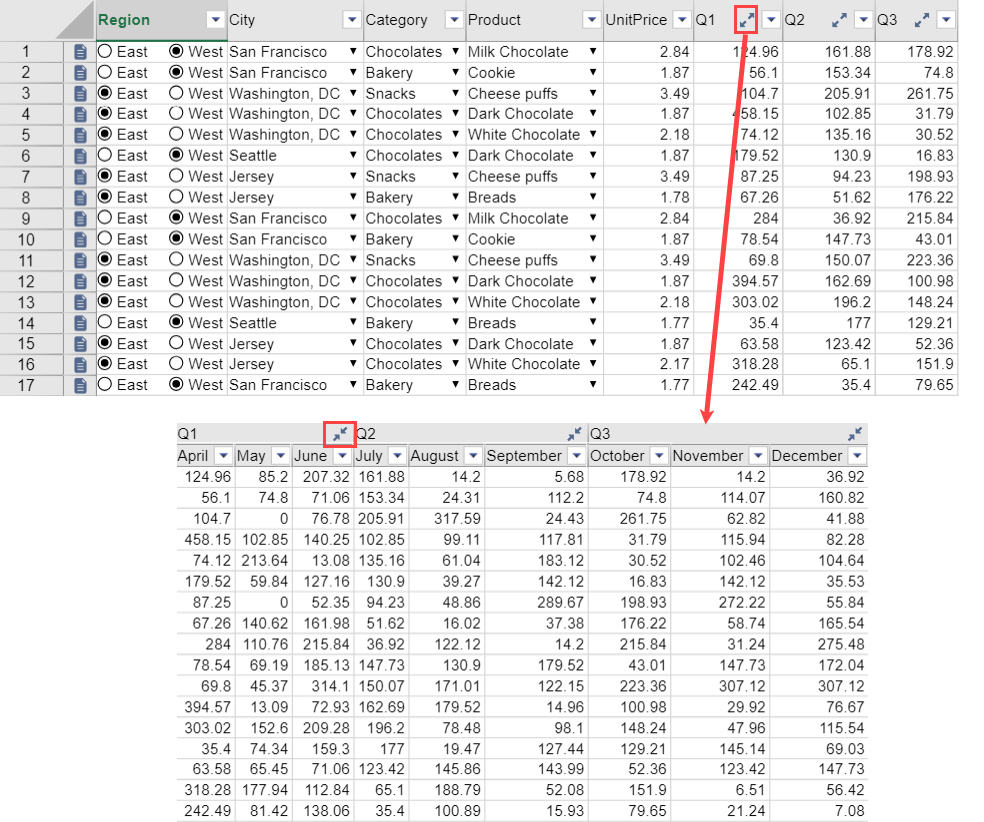You can freely customize the column header labels and display them in multiple rows.
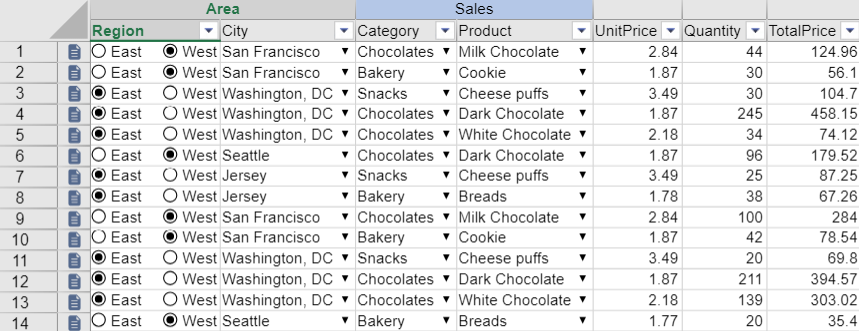
In order to open the Column Header Setting dialog, click the Header button in the Home tab.
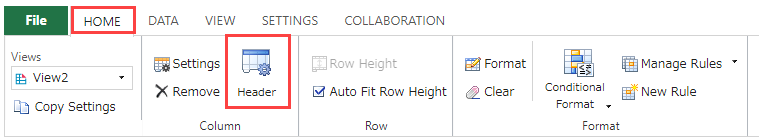
In the Column Header Setting dialog, you can set two patterns: Custom Column Header and Column Grouping Header.
You can freely customize the column header labels and display them in multiple rows.
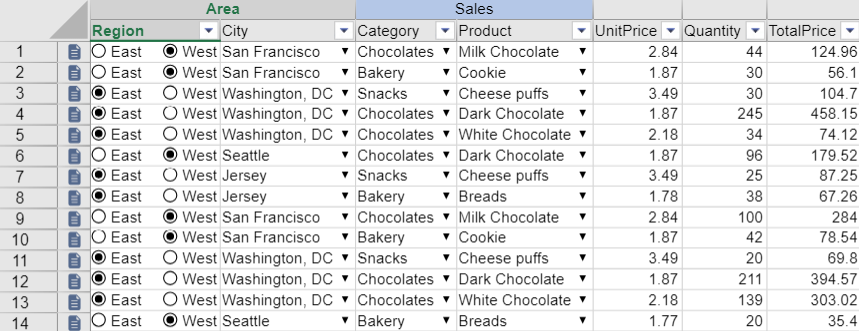
You can group and expand/collapse (show/hide columns) the adjacent columns (fields).