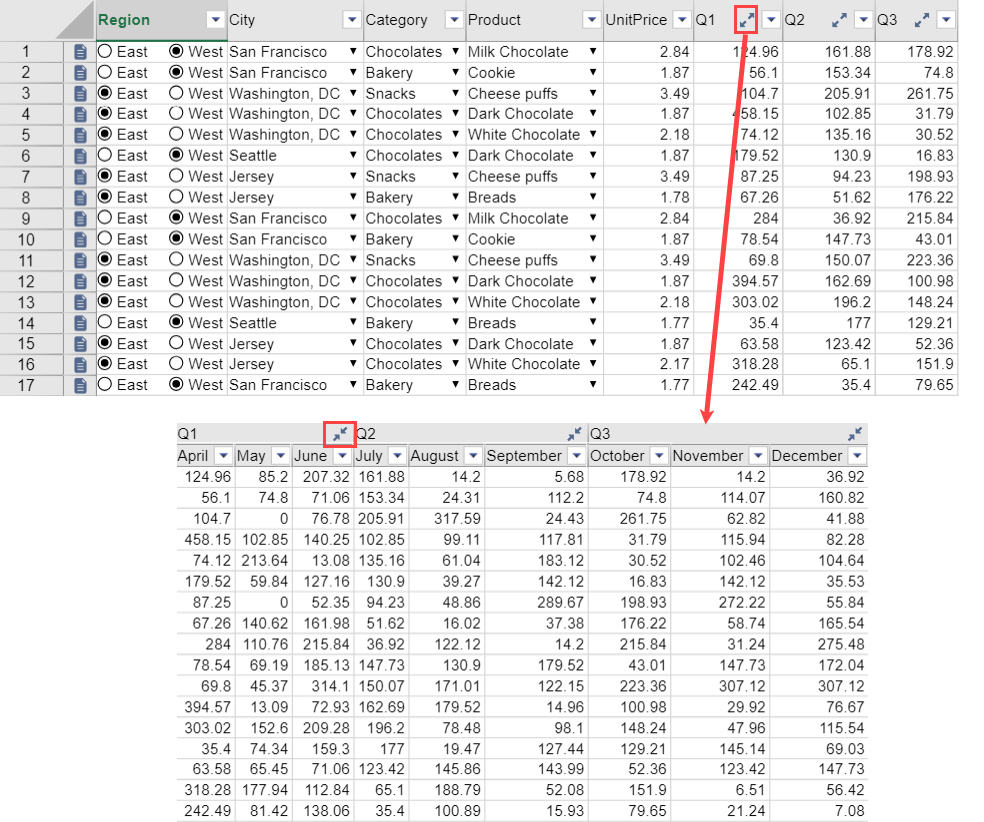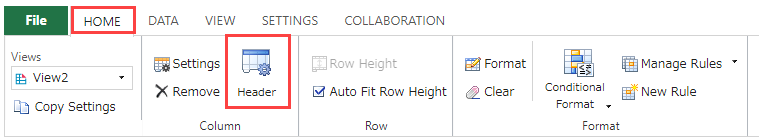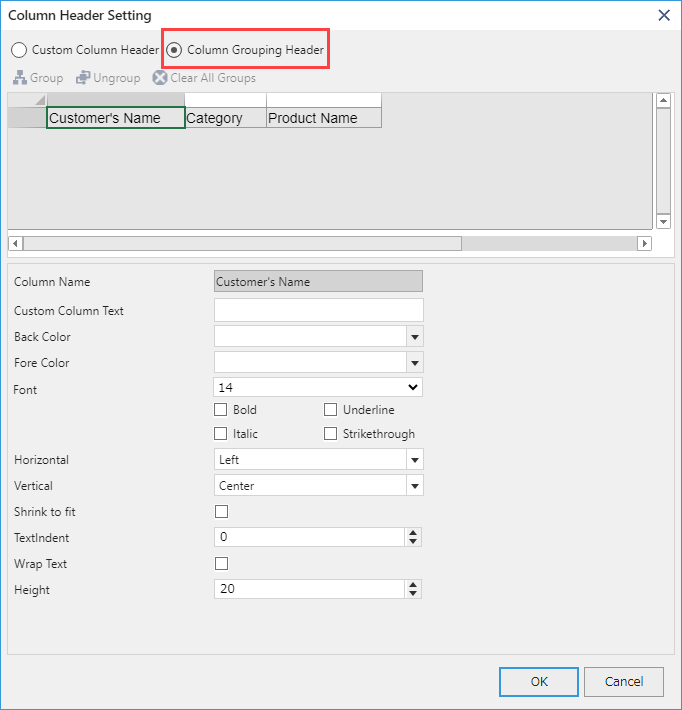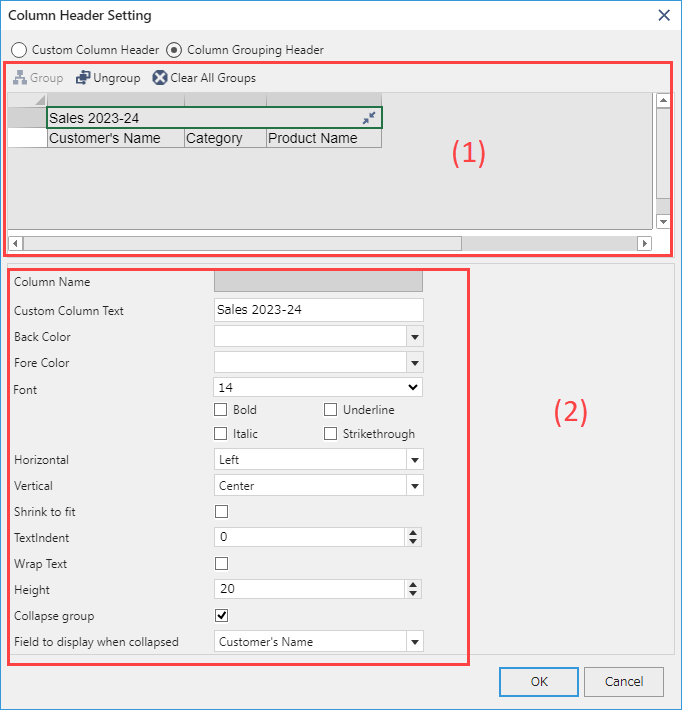
(1) Settings for grouping
The (1) mentioned in the above screenshot shows the settings for grouping.
| Settings | Description |
|---|---|
| Group | Groups the selected cell range. |
| Ungroup | Ungroup the selected column. |
| Clear All Groups | Clears all column groups. |
(2) Settings for cell
The (2) mentioned in the above screenshot shows the settings for cell.
| Settings | Description |
|---|---|
| Column Name | Displays the field name set in kintone. Column names are not editable. The column name is displayed as the column header text unless you specify a custom column text. |
| Custom Column Text | You can change the column header text. You can also include line breaks by checking Wrap Text option. |
| Back Color | Specifies the background color of column header. |
| Fore Color | Specifies the text color of column header. |
| Font | Specifies the font of column header. |
| Horizontal | Specifies the horizontal position of the column header text. |
| Vertical | Specifies the vertical position of the column header text. |
| Shrink to fit | Fits the entire text into the cell. If you check Wrap Text option, Shrink to fit option will be disabled. |
| Text Indent | Indents by the specified number of characters. |
| Wrap Text | Wraps to display the entire text. |
| Height | Specifies the height of the row. |
| Collapse Group | Columns within the group are initially shown collapsed. |
| Field to display when collapsed | Specifies the field to display when the group column is collapsed. |