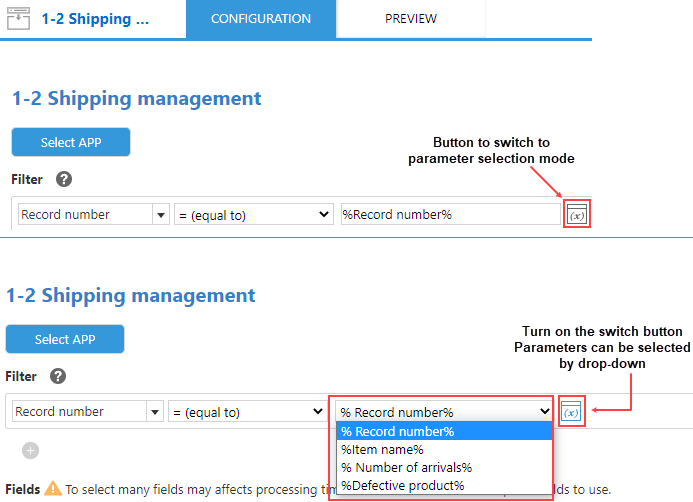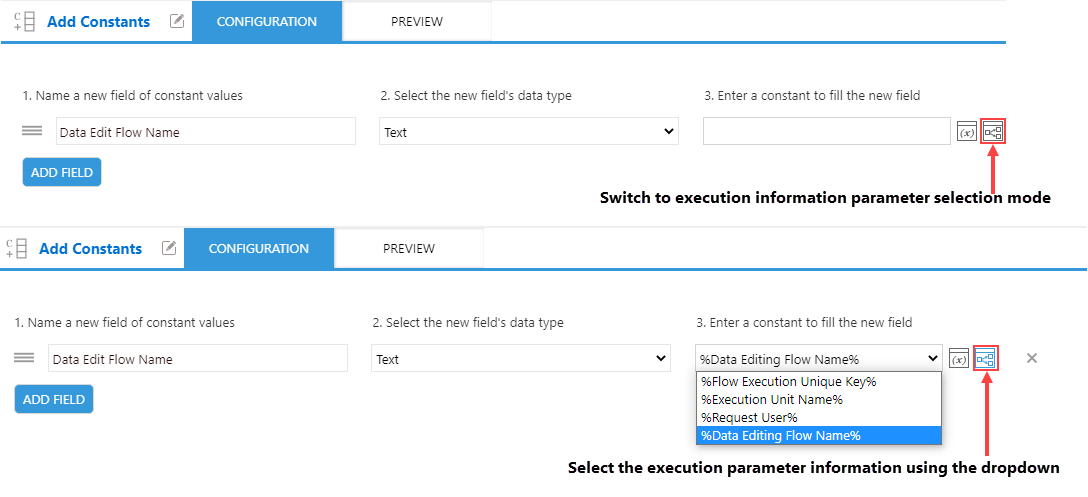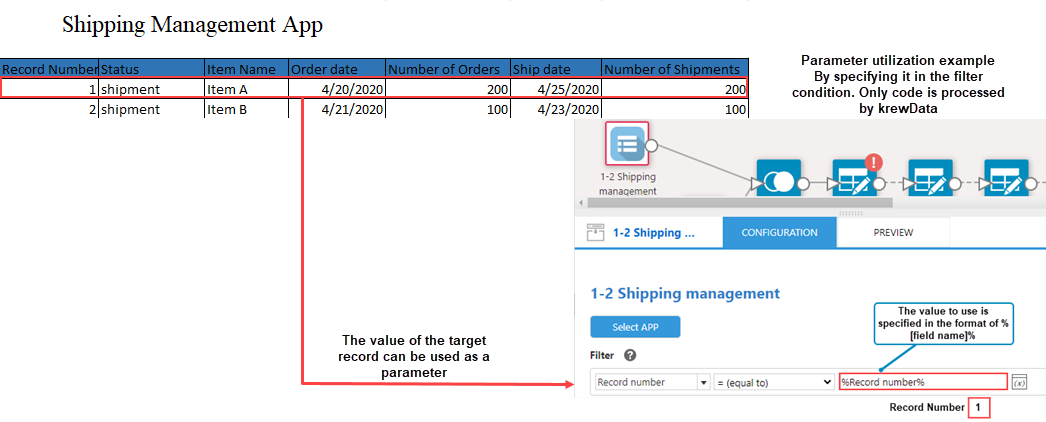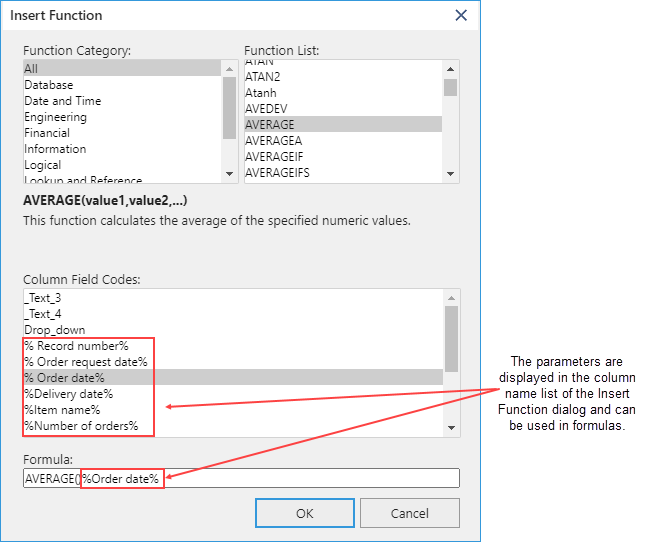In This Topic
In real time execution, value of the record data that acted as "trigger" to start krewData can be used as parameter for processing the data editing flow.
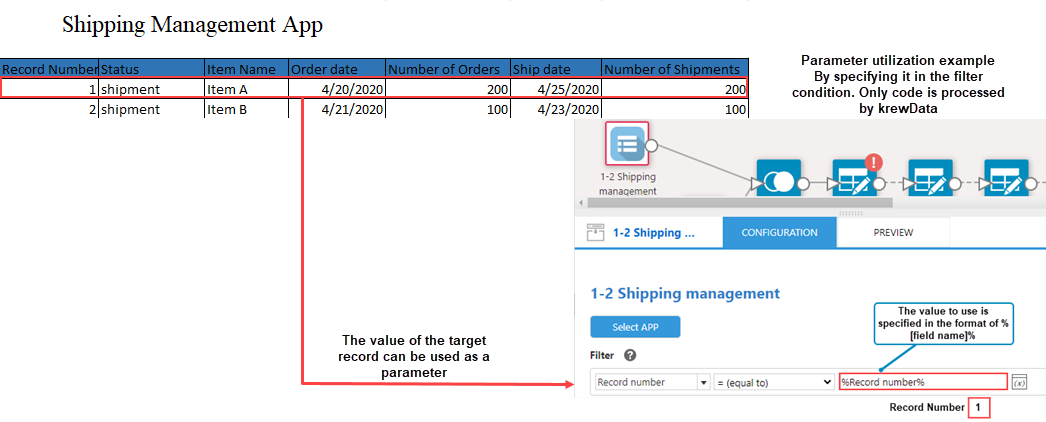
※Only value of a single record can be used as a parameter. In case of executing through API, you can specify it as an argument.
Also, the execution information of the data editing flow can be used as the execution information parameter for processing the data editing flow.
Use Parameters in Command Settings
Command settings for which parameters can be used, display a toggle button next to the input field. This toggle button lets you switch to parameter selection mode. When the toggle button is turned on, parameters selected on the parameter settings page can be selected from the drop-down.
Field Parameter
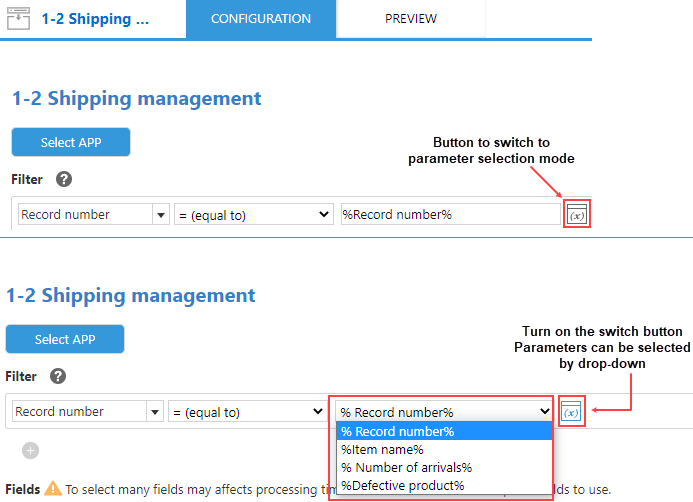
Execution Information Parameter
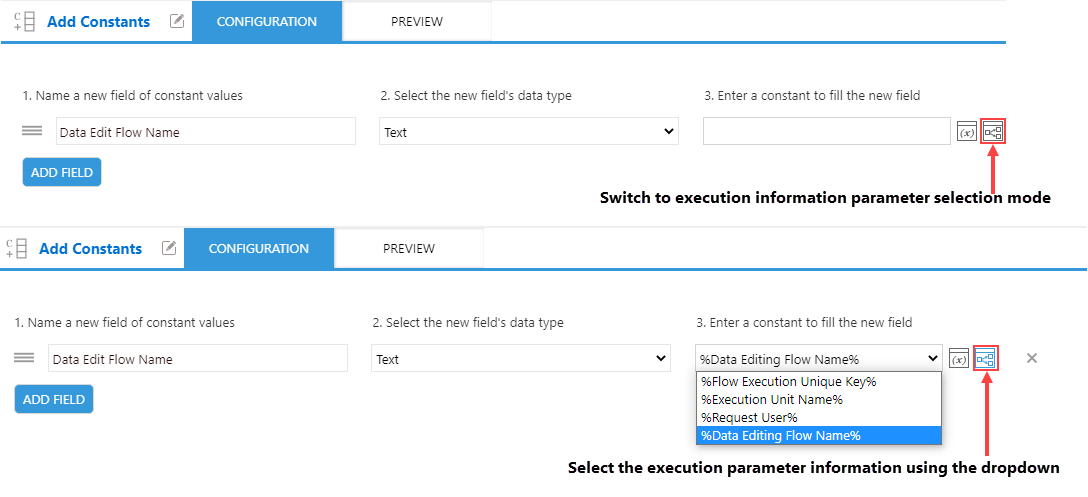
Use Parameters in Functions
Parameters are displayed in the "%[Field Code]%" or “%[Execution Information Name]%” format in Column Field Codes section of Insert Function dialog and can be used in functions.
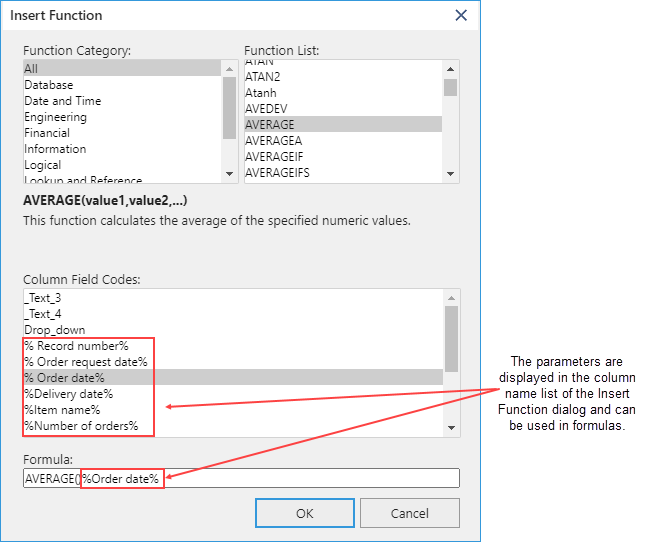
Fields Available as Parameters
Webhook
Data sent by webhook notifications varies depending on the type of operation. The fields available in krewData for each operation type are:
| Type of Operation |
Available Fields |
| Add record |
Fields in record object of Webhook notification |
| Edit record |
Fields in record object of Webhook notification |
| Change status |
Fields in record object of Webhook notification |
| Delete record |
recordId object of Webhook notification available as record number |
| Post comment |
recordId object of Webhook notification available as record number |
For more details about Webhook notifications sent by kintone, see Setting Webhook in kintone documentation.
API
Fields included in record object of the execution request API (run) can be used as parameters.
Execution Information Available as Parameters
The list of execution information that can be used as a parameter is as follows.
| Parameter name (Command setting) |
Parameter Name (Function) |
Description |
| %Flow Execution Unique Key% |
%@FlowExecutionUniqueKey% |
A key value that uniquely identifies the executed data editing flow. If the same data editing flow is executed several times, a different value will be assigned for each run. |
| %Execution Unit Name% |
%@ExecutionUnitName% |
Execution unit name for the executed data editing flow. |
| %Request User% |
%@RequestUser% |
Webhook: The kintone user name who performed the operation that triggered the Webhook notification.
API: User name set in user parameter of execution request API (run). |
| %Data Editing Flow Name% |
%@DataEditingFlowName% |
Name of the executed data editing flow. |
See Also