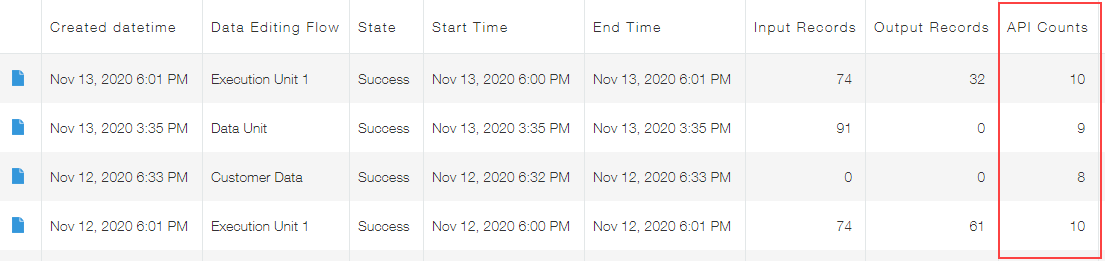krewData aggregates and processes the data of multiple kintone apps, creates a new kintone app, and updates the data of existing apps. For kintone app specified in the Output App command, the records are overwritten or updated by execution result of the data editing flow and cannot be restored. Please note the following points while creating or executing a data editing flow.
Check Operation of Data Editing Flow
Error in settings of the data editing flow may lead to generation of unintended results due to which data of output app may get corrupted or may get lost. Hence, before moving to the actual operation, it is recommended to use a testing output app to check if the output data is generating as expected.
When selecting an output application, you can protect the important business data by outputting execution result of the data editing flow in a dedicated app which is different from app in which important business data is added or updated.
Do Not Process Large Volume of Apps or Records at Once
There is an upper limit to number of records that can be loaded or generated in a kintone app while executing the data editing flow. A data execution flow may lead to an error if too many apps or records are processed in a single data editing flow to exceed the upper limit of krewData.
Also, number of fields increase on using too many input apps which may make the flow settings complex. A complex flow not only needs a large processing time but also has greater chances of having errors in configuration. Hence, while creating data editing flows, consider filtering the records instead of processing too many apps or records at once.
Check the Number of kintone REST API Requests
When executing a data editing flow, record acquisition from kintone app of the Input App command and record update or deletion of kintone app of the Output App command are executed using the kintone REST API. There is a limit to the number of API requests that can be executed per day, so pay attention to number of API requests used by the data editing flow. For more information about limit values of API requests that can be executed in a day, see kintone REST API section of List of Limits of kintone documentation.
The number of API requests (estimated value) used by the data editing flow is displayed in the flow creation area of the Data tab of the Plug-in Settings page.
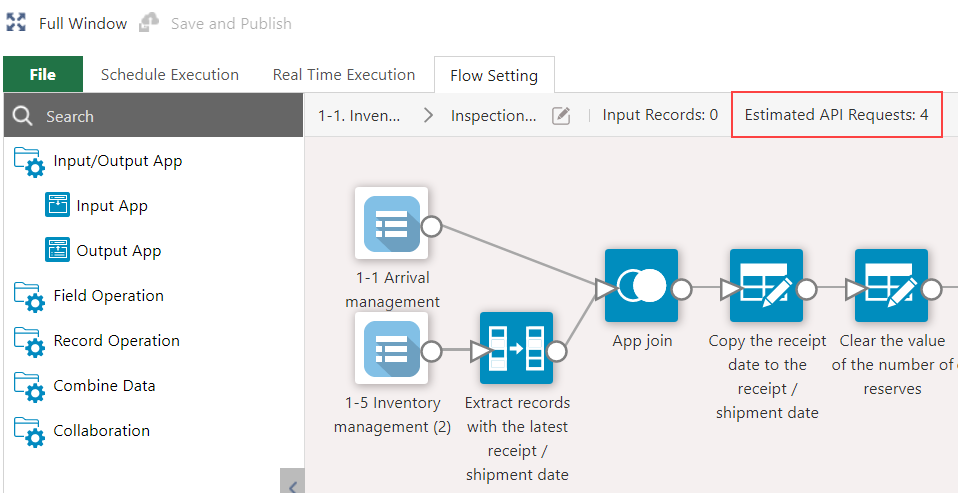
Also, you can check the API requests actually used by execution of a data editing flow in execution logs of the krewData app.