- Appearance
Applies to krewData apps as well. - Color Theme
kintone themes can be used in krewData apps. - Process Management
krewData apps do not use process management feature.
App Settings
In This Topic
This topic describes how settings available on App Setting page of kintone effect the krewData apps.
App Settings Page
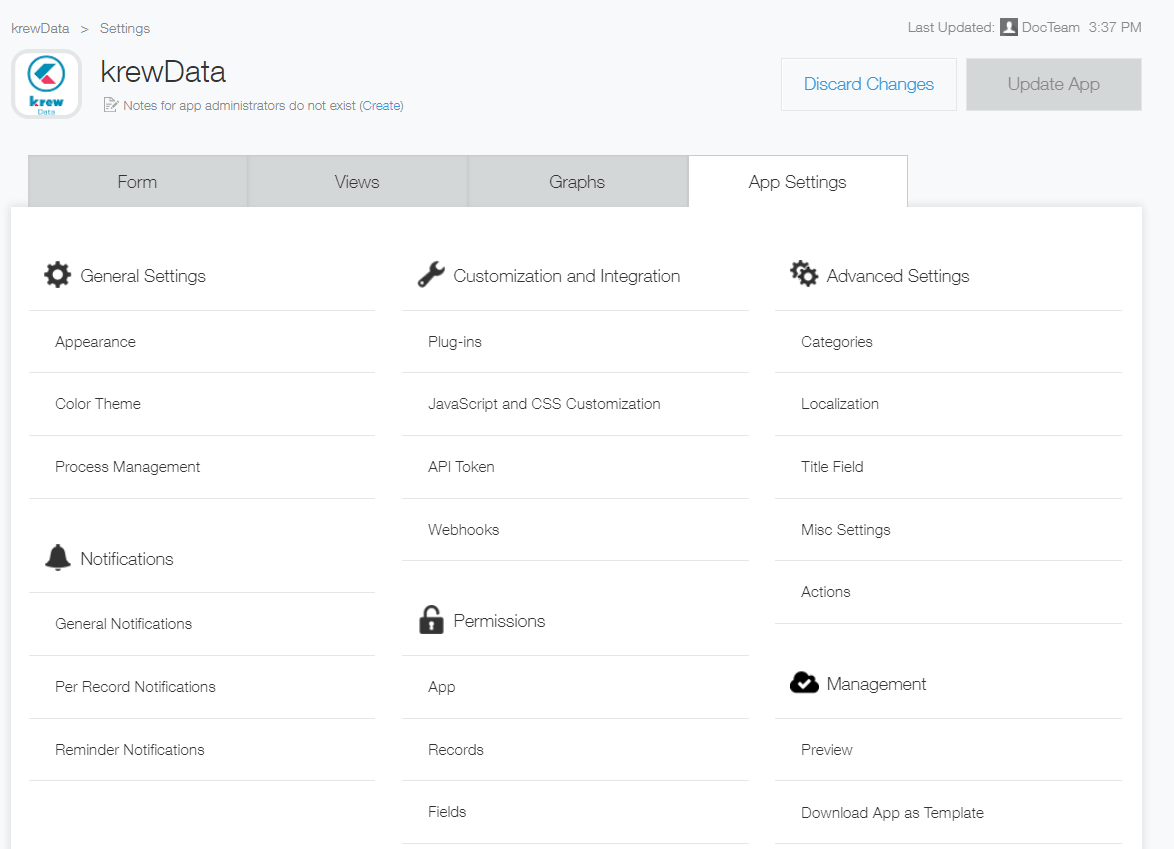
(1)General Settings
(2)Notifications
kintone notifications can be used in krewData apps.
- General Notifications
- Per record notifications
- Reminder Notifications
In krewData apps, reminder to notify the completion of data editing flow is already set. For more details about notifications, see krewData App
(3)Customization and Integration
- Plug-ins
Allows to perform krewData settings such as settings of data editing flow and schedule. - JavaScript and CSS Customization
Allows you to use JavaScript and CSS to customize krewData apps. However, krewData apps cannot be operated using JavaScript. Also, note that any issues related to custom JavaScript are not covered under support services. - API Token
No impact on krewData. - Webhooks
No impact on krewData.
(4)Permissions
Permissions specified in kintone are applicable to krewData apps as well. For more details, see Permissions.
- App
- Records
- Fields
(5)Advanced Settings
- Categories
krewData apps do not use categories. - Localization
Form and list settings have been done already. Do not change these settings as they impact krewData operations. - Title Field
No impact on krewData. - Misc Settings
No impact on krewData. - Actions
No impact on krewData.
See Also