Using Google Drive
In This Topic
In order to connect the Google Drive using the file input command or file output command, it is necessary to perform some settings in the Google in advance.
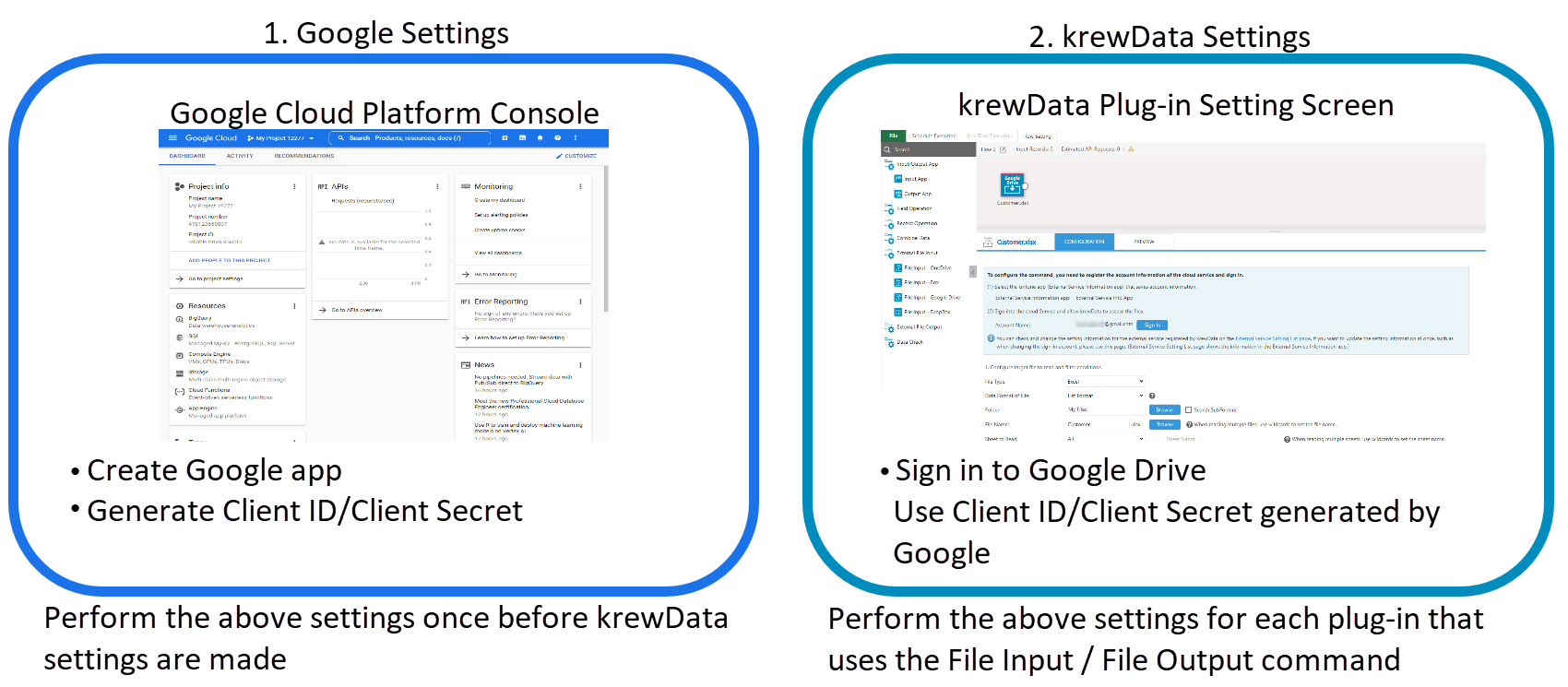
1. Settings on the Google side
It is necessary to make the following settings on Google before making the krewData settings. For details about the settings, refer to Create Google App.
- Create Google app
- Generate Client ID / Client Secret
2. Sign in to Google Drive
Sign in to Google Drive using the client ID and client secret generated by Google. For details about the signin procedure, refer to Sign in to Google Drive.
See Also