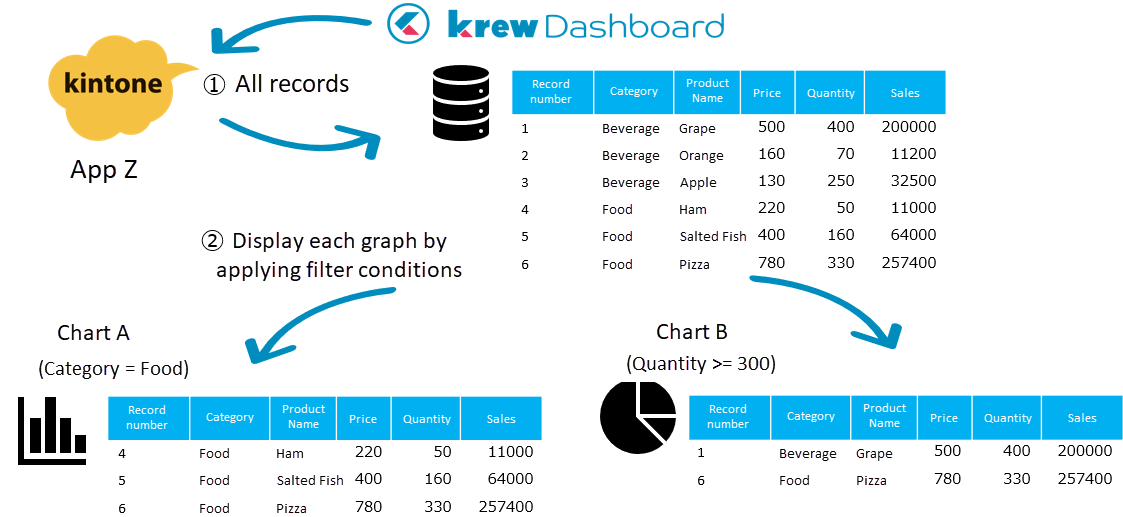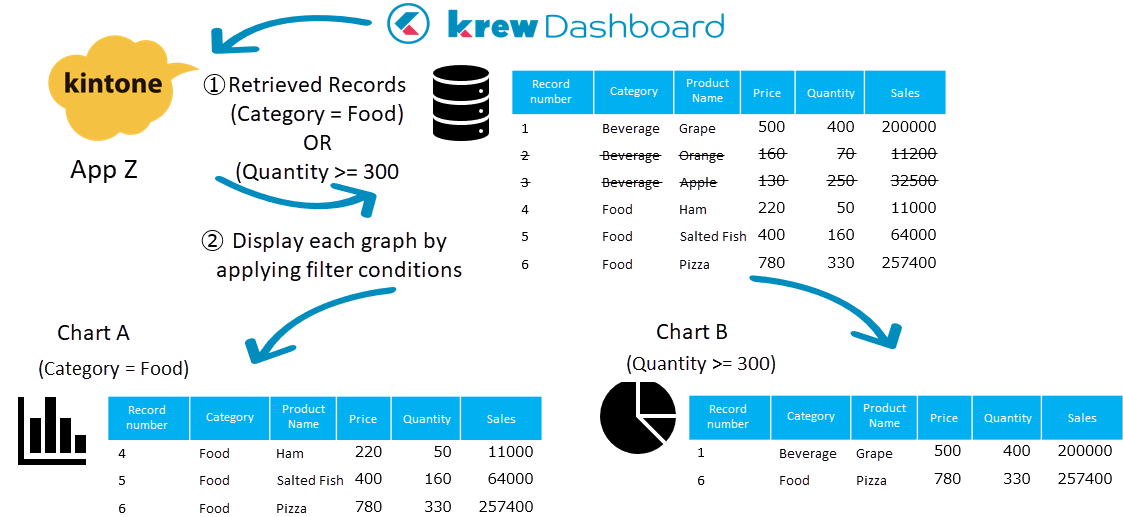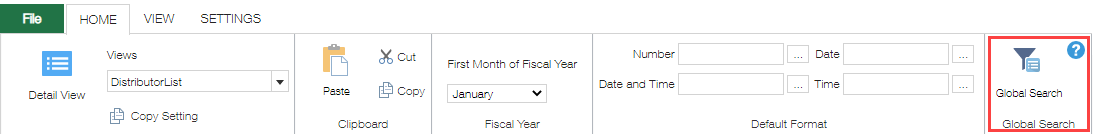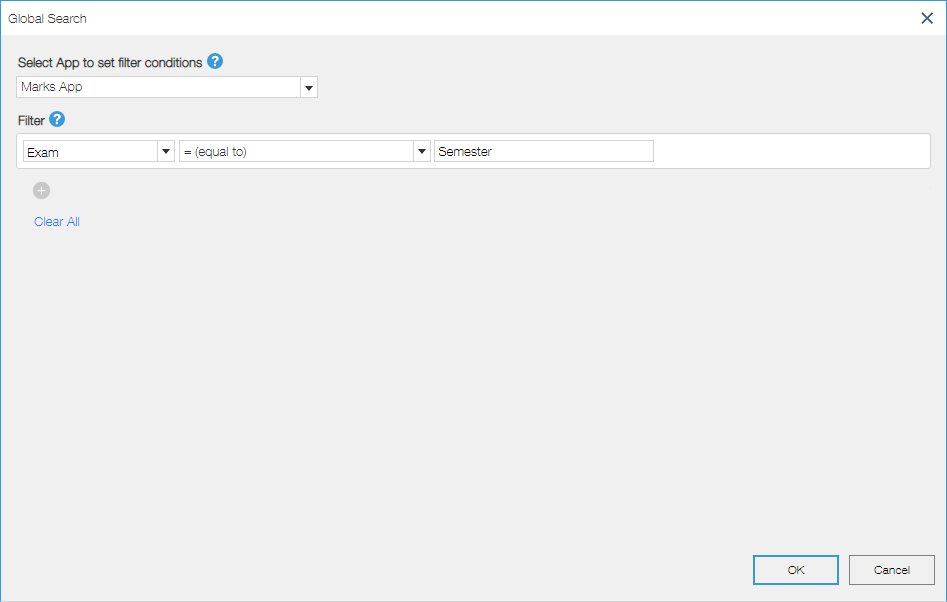In This Topic
Global search narrows down the records retrieved from each data app, which are the source data for each chart. This is set for each data app and applied to all charts referencing the same app. If filtering conditions are also set up for each chart, only records that meet both sets of conditions will be targeted for aggregation.
Improved Performance with Global Search
krewDashboard retrives all records of the app (each data app) that is the source data of each chart as shown in ① below.
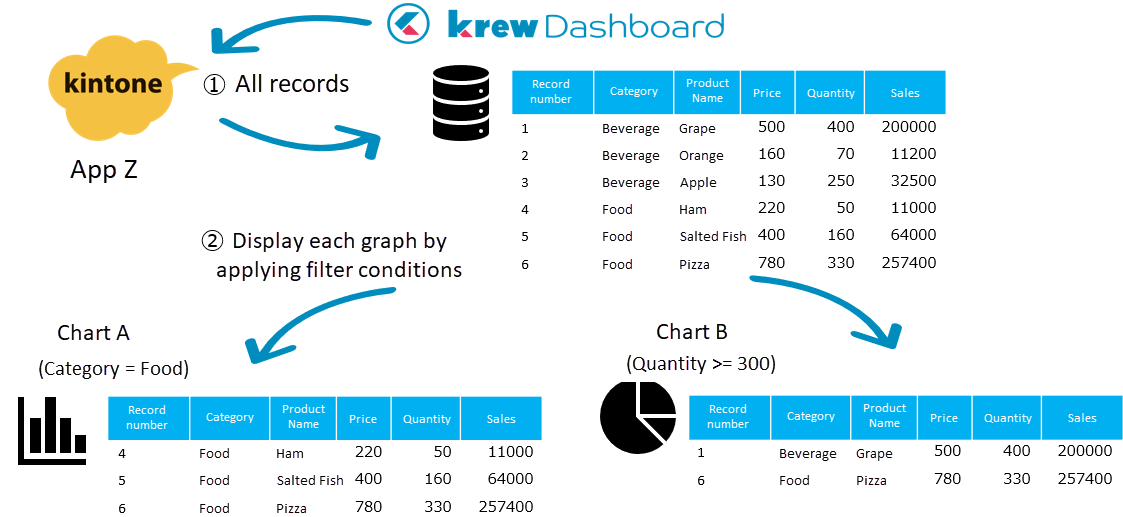
Since all records are retrieved in ① regardless of the filter conditions for each chart, if the data app has a large number of records, it will take time to retrieve data with the kintone API.
By using the global search, you can narrow down the number of records to be retrieved from the data app as shown in ① below, and you can also improve the performance.
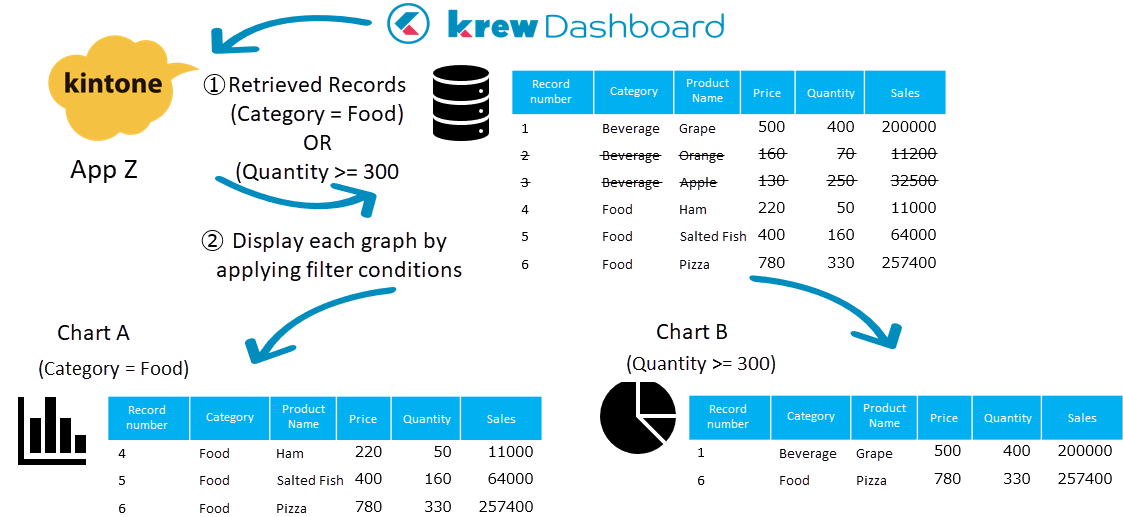
Global Search Settings
Click Global Search option in the Home tab of ribbon area. This will display the global search dialog box.
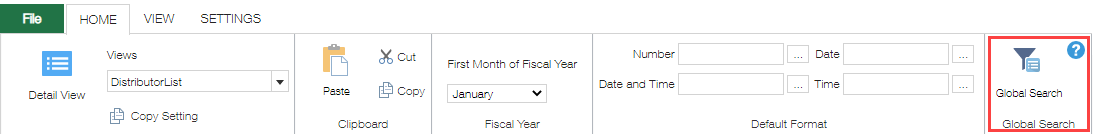
Filter conditions are set for each data app. You can select the data app in Select App to set filter conditions and set the filter condition in the same way as the kintone's filter.
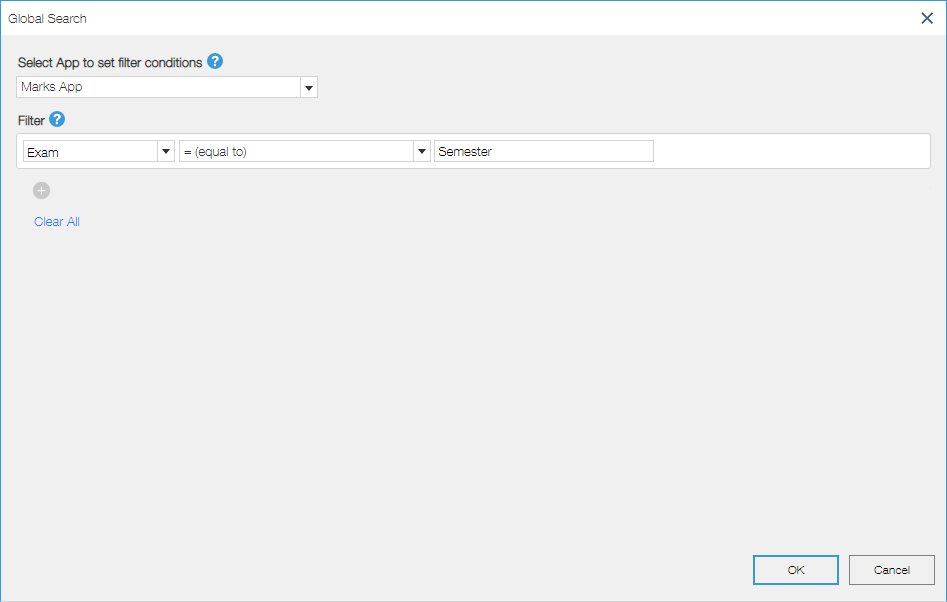
Different from Individual Chart Filter
The difference between a global search and setting a filter on a chart is as follows.
|
Global Search |
Individual Chart Filter |
| Purpose |
Filter the retrieved records |
Specify the aggregation target for chart from the fetched records. |
| Scope |
Share by dashboard unit. |
Specified chart |
| Set in the Plug-in setting screen |
Configurable |
Configurable |
| Set at runtime |
Not configurable |
Configurable |
- Global search can only be configured on the Plug-in setting screen. It cannot be configured at runtime.
See Also