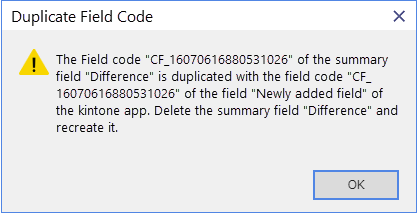krewDashboard usually aggregates based on fields of the data app, but you can also create formulas from existing fields and create fields for aggregation (calculated fields) similar to Excel's pivot table.
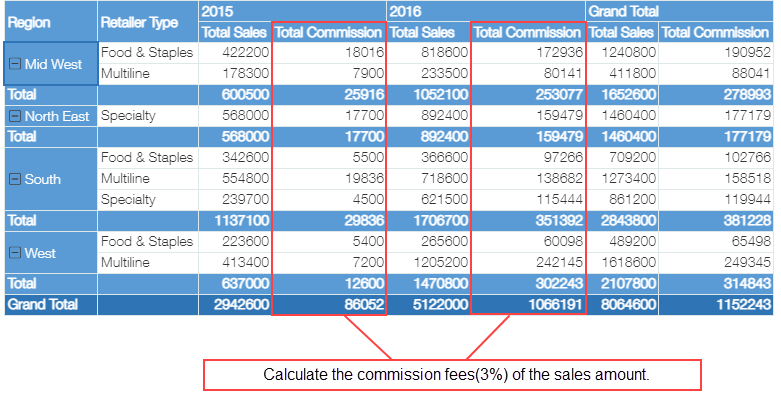
Below are the steps to add calculated fields:

Newly added calculated fields are displayed in the field area and can be used just like usual fields. These fields can even be used in the charts and pivot tables using same data app.
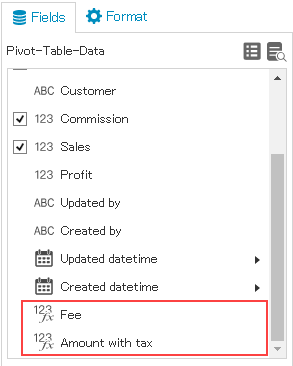
In usual fields, subtotal or grand total is displayed as aggregated value of each group. However, in case of calculated fields, totals are calculated based on values of subtotal (grand total). For instance, in below example, the calculated field contains result of "21,392,079 / 36,341,000" and not "58.8% + 58.8% + 58.9% + 58.9% + 58.9% + 58.9% + 58.9%".
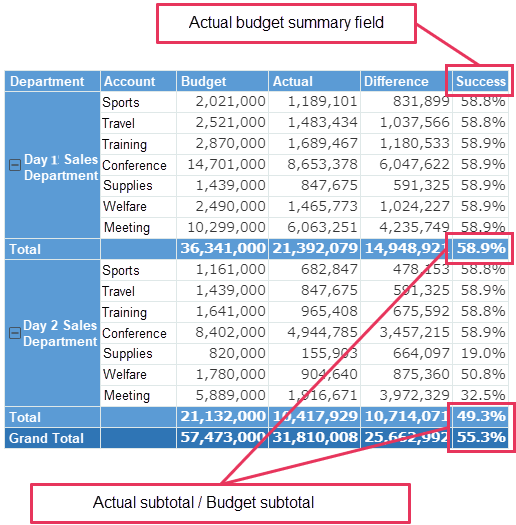
Please note following points about the calculated fields.
- Calculated fields can be used with the standard edition only.
- These are [Value] specific fields and cannot be used in the [Legend], [Axis] etc.
- Method such as "Average" cannot be specified for calculated fields. Calculations will be performed based on the set formula.
- The obtained result must be a numerical value.
- Functions specifying range of cells cannot be used.
- Only numbers and calculated fields can be used in formulas. No other field type can be used.
- Fields inside and outside the table or fields from different tables cannot be used together in the calculated fields.
- Calculated fields have a field code inside. When updating the source kintone app, make sure that it does not overlap with field code of the calculated field that was created. You can check field code of calculated field in the tooltip.
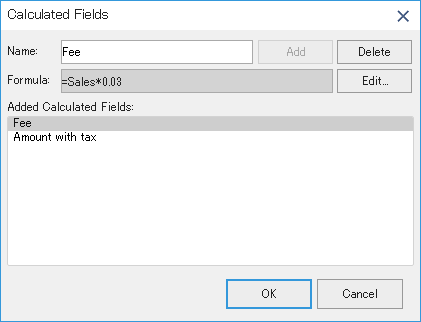
Following dialog is displayed if there exist any duplicate field codes. In such case, you need to create the calculated field having duplicate field code again.