Undo and Redo Operations
In This Topic
Undo
Cancel the last operation to return to the previous state.
You can use any one of the following methods.
- Shortcut key: Ctrl + Z (⌘ + Z for Mac OS X)
- Click the counter-clockwise arrow button on the command bar.
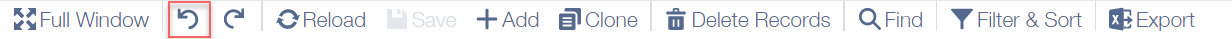
Redo
Perform the last operation canceled by Undo again to revert the cancellation.
You can use any one of the following methods.
- Shortcut key: Ctrl + Y (⌘ + Y for Mac OS X)
- Click the clockwise arrow button on the command bar.
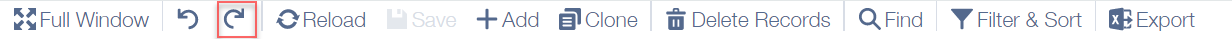
Operations Supported by Undo/Redo
When there are no operations that can be undone and redone, the respective icons on the command bar become grayed out.
- Changing the row height or column width
- Editing the cell value
- Zooming
- Deleting the range value
- Dragging to copy the value
- Dragging to move the value
- Pasting
- Expanding and collapsing