Manage Permissions
In This Topic
Permissions and krewSheet
Permission settings of kintone are also valid in krewSheet. This section describes specific behaviors of configured permissions.
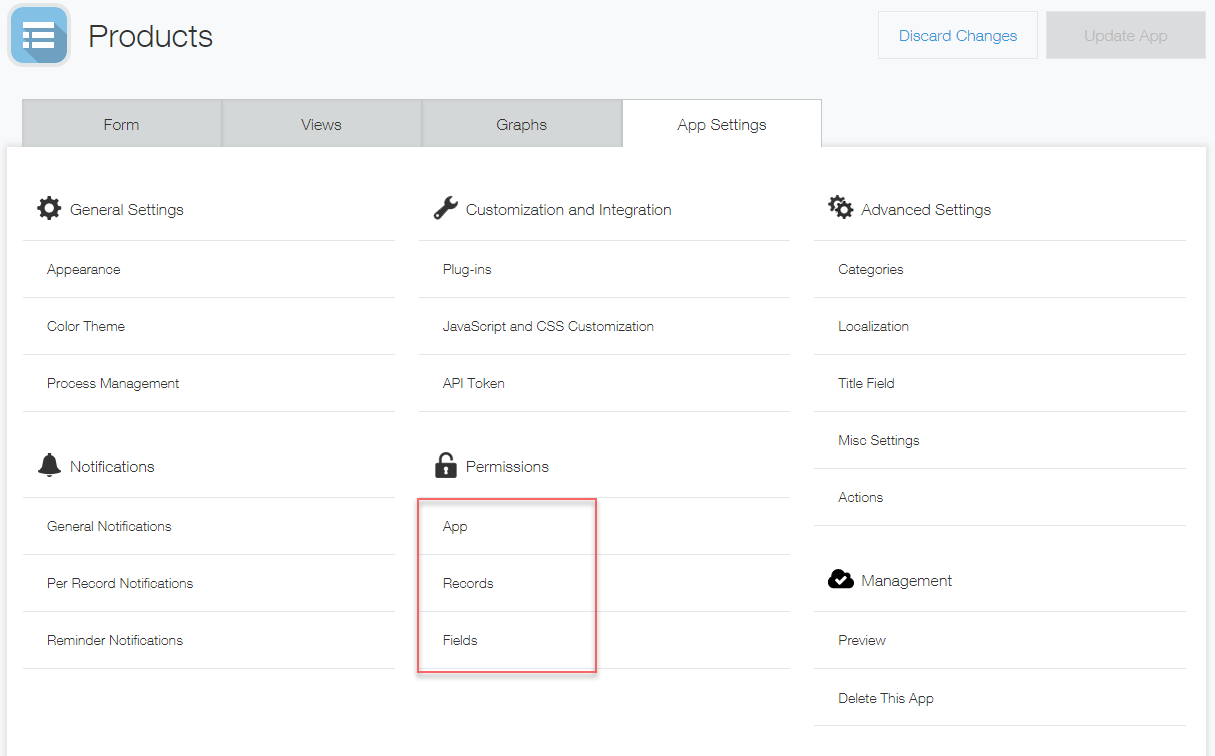
Permissions for App
- If you do not have the "View records" permission, an error would occur when you try to access the app.
- If you do not have the "Add records" permission, the Add button on the toolbar is disabled.
- If you do not have the "Edit records" permission, all columns are locked. The lock icon is displayed on each column header.
- If you do not have the "Delete records" permission, the delete record button on the toolbar is disabled.
- If you do not have the "Export to file" permission, the Export button on the toolbar is disabled.
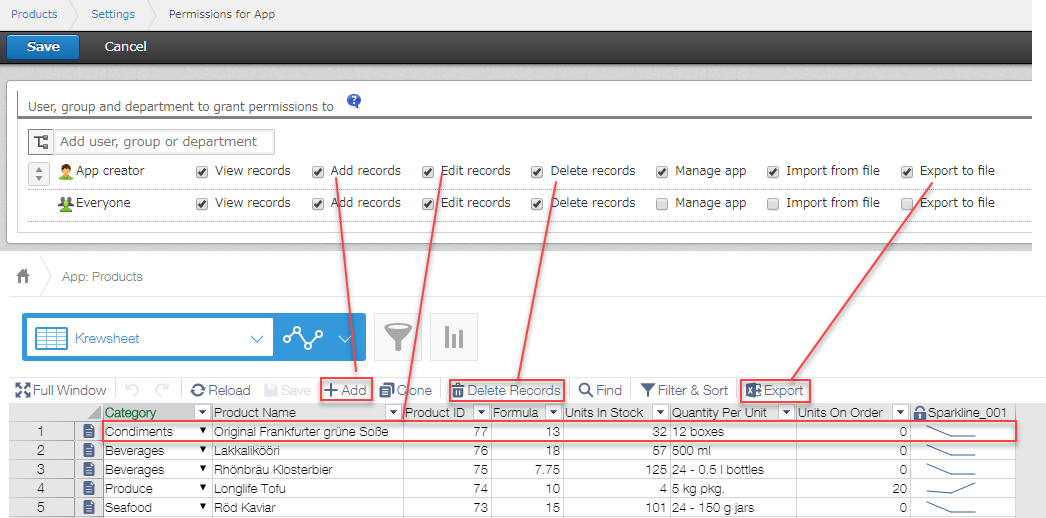
Permissions for Record
- If you do not have the "View" permission, the records are not displayed.
For example, the record permission is set as shown below, the records whose number is 2 or larger are not displayed.
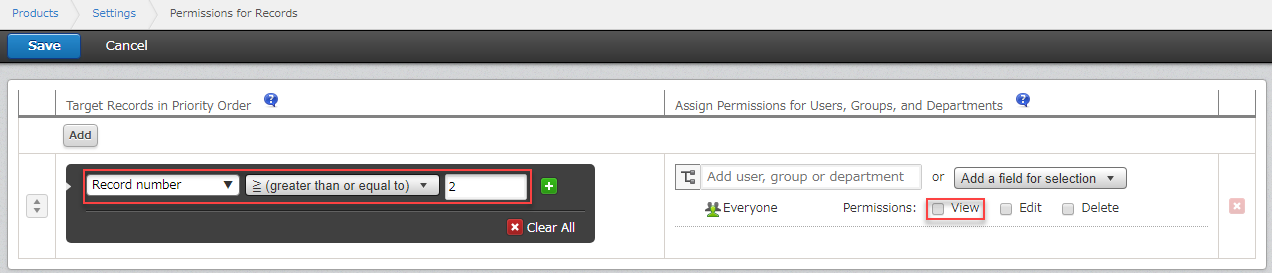
- If you do not have the "Edit" permission, you can still edit the records.
For example, the record permission is set as shown below, the records whose number is 2 or larger can still be edited.
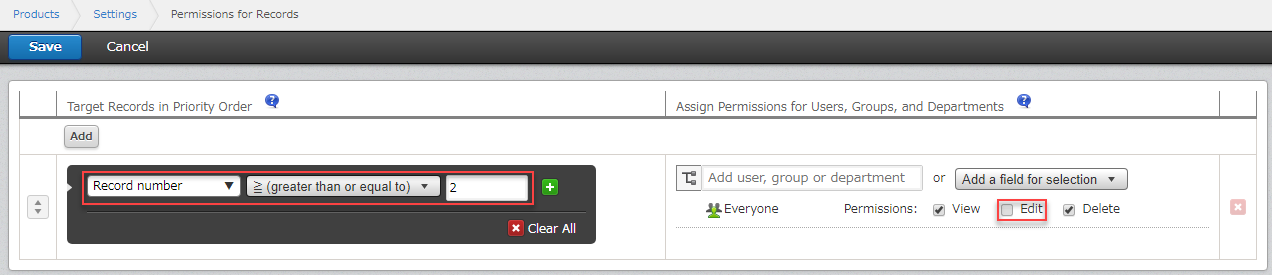
- If you do not have the "Delete" permission, you cannot delete the records even when you move the cursor to one of them and click the Delete button. Errors appear at the leftmost of the record you try to delete and at the bottom.
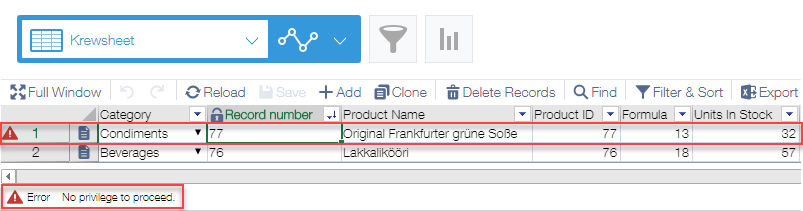
Permissions for Field
- If you do not have the "View" permission, you cannot display the fields at runtime. For example, the field permission is set as shown below, the "Updated by" field is not displayed at runtime since the user does not have the view permission for the field.
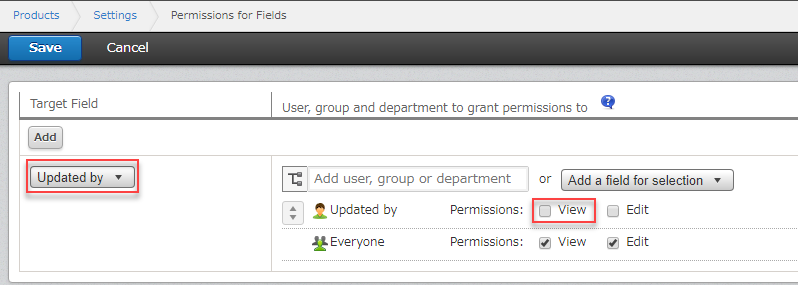
- If you do not have the "Edit" permission, the fields are locked at runtime to protect from editing. The key icon is displayed in the column header of each locked field.
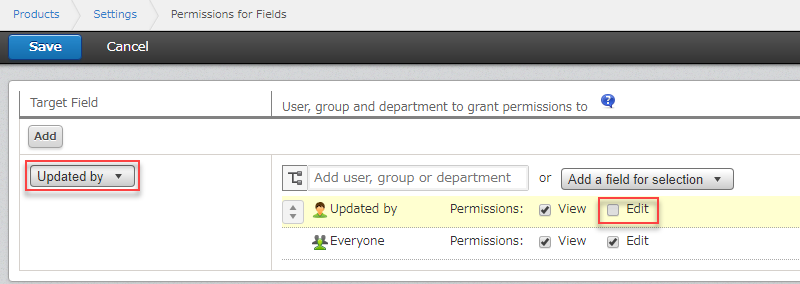
List of Permissions
The following tables summarize the above descriptions.
kintone Standard
| No "Add" permission | No "View" permission | No "Edit" permission | No "Delete" permission | No "Export to file" permission | |
|---|---|---|---|---|---|
| App | Add button gets hidden | Error message is displayed | Edit button gets hidden | Delete button gets hidden | Export to File gets hidden |
| Record | - | Applicable records get hidden | Edit button of applicable records get hidden | Delete button of applicable records get hidden | |
| Field | - | Applicable fields get hidden | Applicable fields are uneditable | - |
krewSheet
| No "Add" permission | No "View" permission | No "Edit" permission | No "Delete" permission | No "Export to file" permission | |
|---|---|---|---|---|---|
| App | "Add" button gets disabled | Error message is displayed | Uneditable | "Delete" button gets disabled | "Export" button gets disabled |
| Record | - | Applicable records get hidden | Applicable records become uneditable | Applicable records become undeletable | - |
| Field | - | Applicable fields get hidden | Applicable fields become uneditable | - | - |