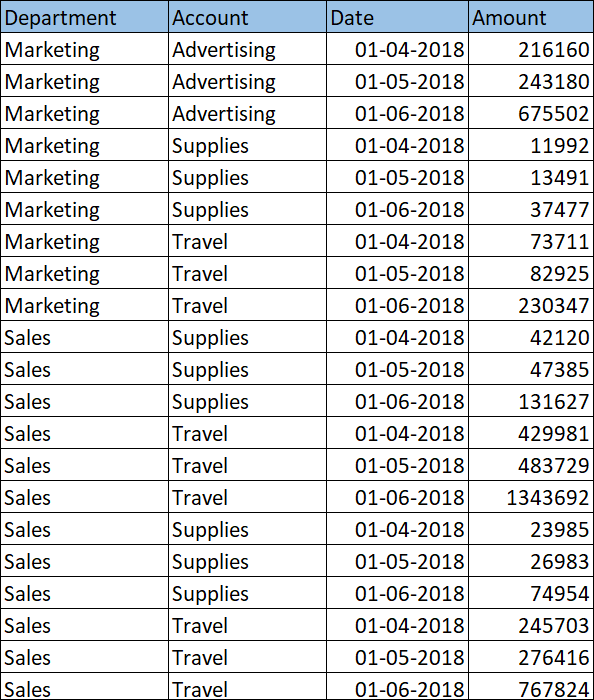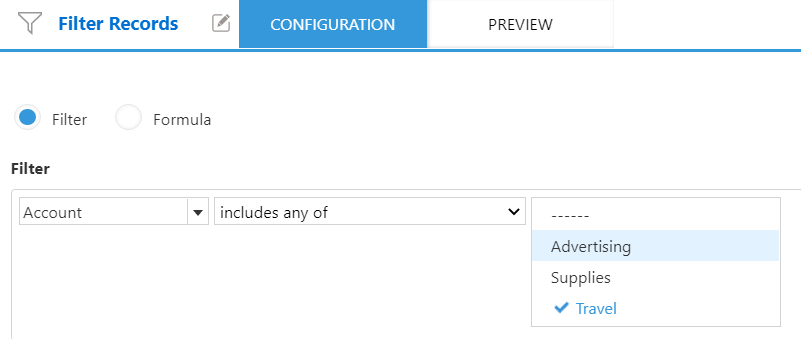Filter
Settings of this filter is same as that of kintone filter. For detailed information about settings, see Filtering Records to Be Displayed of kintone documentation.
If selection items are added or their order is changed in following field types by changing the app settings after the filtering conditions for target field has been set in the filter, items selection in filter might get changed. Hence, in such case, it is recommended to check the filter settings and change as required.
- Radio button
- Check box
- Multi-choice
- Drop-down
Formula
| Setting | Description |
|---|---|
| Formula | Click the Edit... button to open the Insert Function dialog and specify the formula. Formula is executed record-wise, hence filtering the records with result TRUE. |